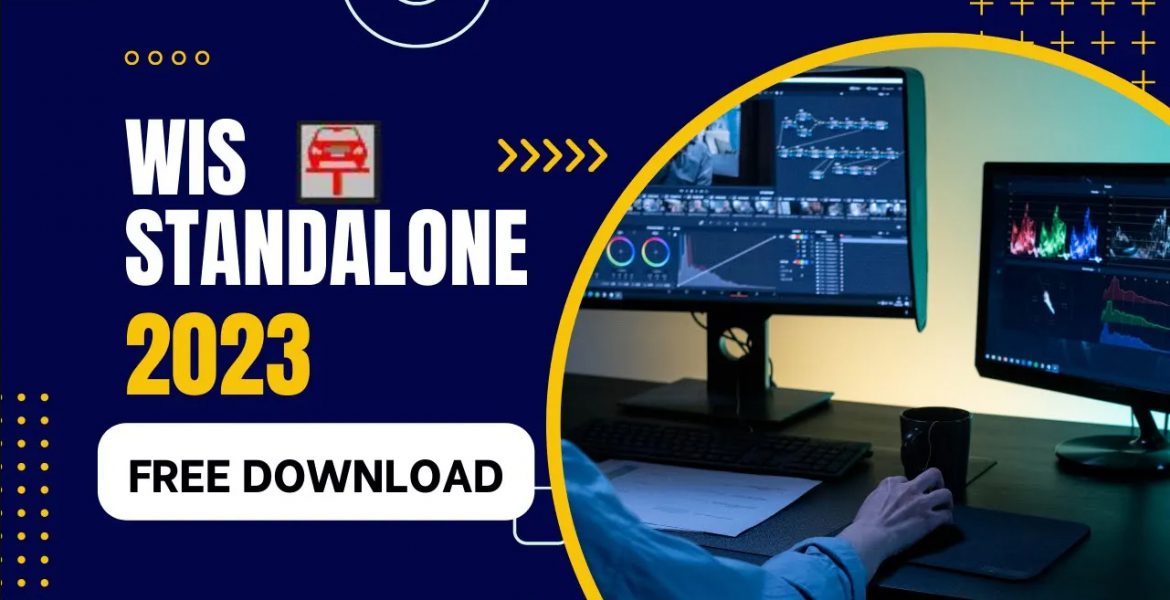Information Mercedes WIS/ARSA Standalone 2021.07
Mercedes WIS/ARSA Standalone 2021.07 software is a software that provides users with a powerful tool to handle technical problems related to cars.
Mercedes WIS/ARSA Standalone 2021.07 software provides users with detailed information about parts and how to repair them.
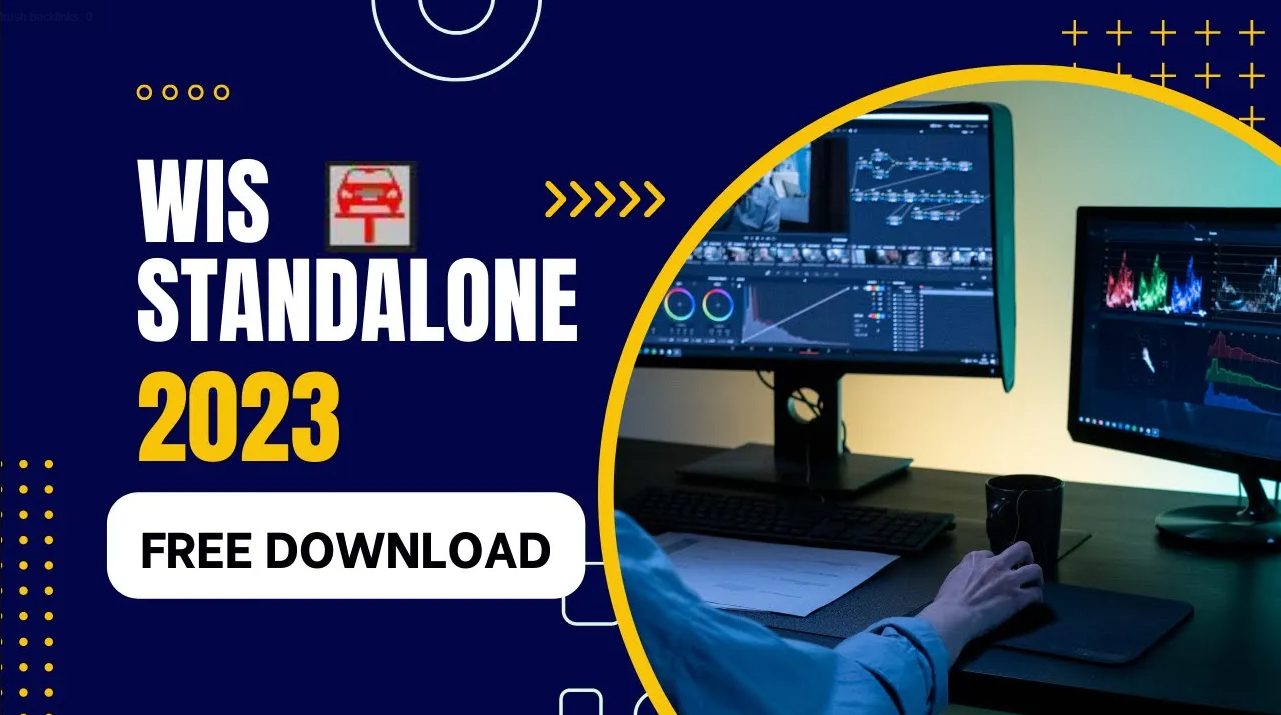
The software also gives users access to detailed repair manuals, electrical schematics and circuit boards.
With an easy-to-use interface, Mercedes WIS/ARSA Standalone 2021.07 software is an effective tool for Mercedes repair technicians.
In short, Mercedes WIS/ARSA Standalone 2021.07 software provides users with detailed technical information and repair instructions, helping users save time and money during vehicle repair.
Download Link Mercedes WIS/ARSA Standalone 2021.07 Software
We need to download the software according to the link below
Download Link: https://mega.nz/file/W9FR3DgA#BpiXjrymJBUFt0c2jEMko_RoxPrESuV5STIwg9FlUZ8
Password: carsoftz
https://youtu.be/u6vnYTgptT0
We need to install Xentry XDOS software before installing WIS Standalone
To install Mercedes Benz WIS/ASRA 2023 we follow these steps
Step 1: You need to extract the WIS standalone installation
Open Jacky Tran WIS 07-2021 Standalone folder → Right click on wis_072021 → Mount
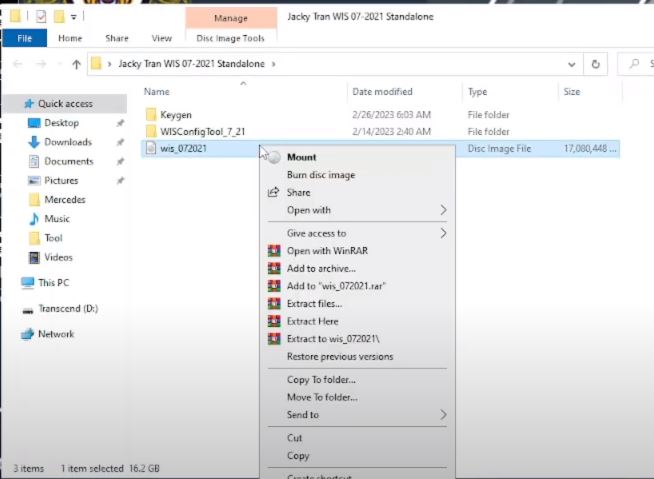
Open ewa folder → xd_pad → Right click on WISStandaloneSetup → Run as administrator
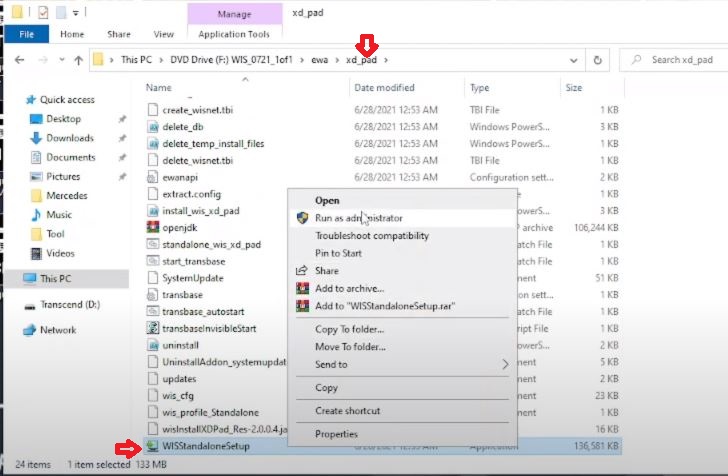
Select a language and click Ok → Next
Wait for the software to install successfully → select Allow access
Click on Ignore → Finish
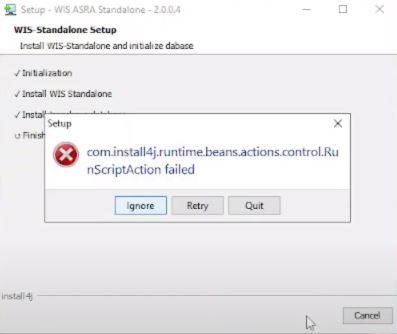
Step 2: We need to activate the software with Keygen
Open Jacky Tran WIS 07-2021 Standalone folder → Open WISConfigTool_7_21 → Right click on setup_ WISConfigTool_7_21 → Run as administrator
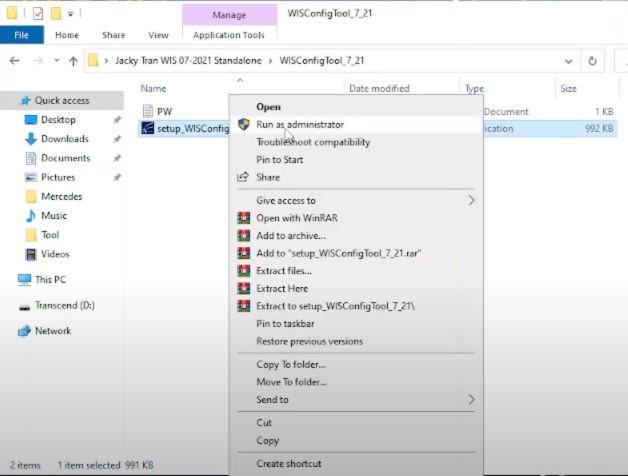
Input Password: mhhauto.com → OK
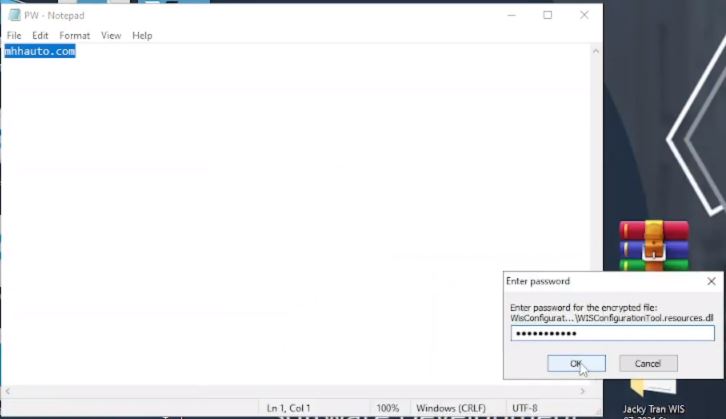
Open Jacky Tran WIS 07-2021 Standalone folder → Keygen folder → Key → copy key
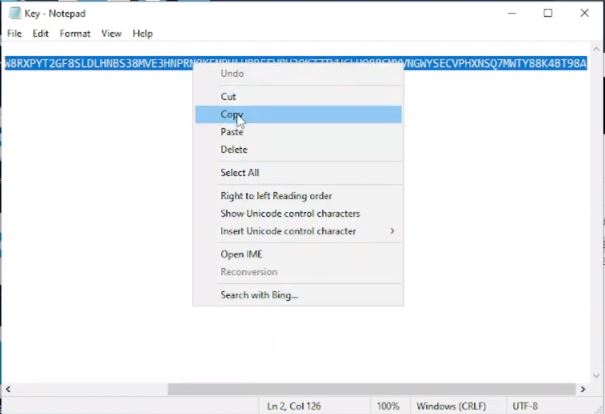
Right click on WISConfig Tool Shortcut → Run as administrator
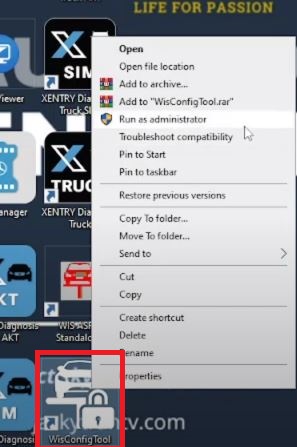
Click on the Overview Tab → Select WIS offline
Click on the Startkey Tab → Manual → Paste Key just copied → OK → OK
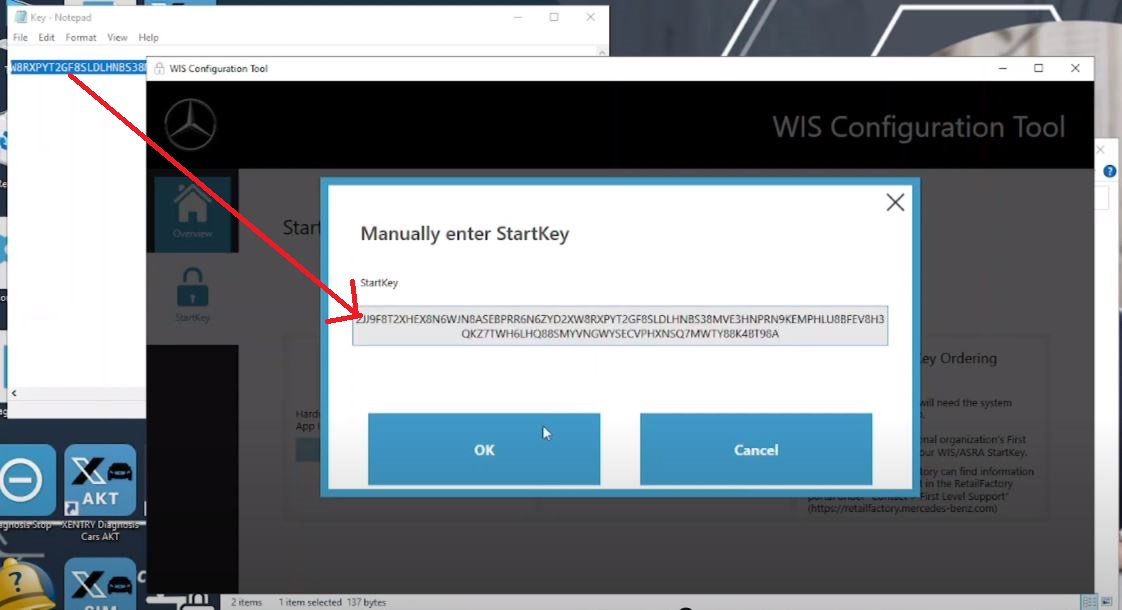
Click on the Overview Tab → Save