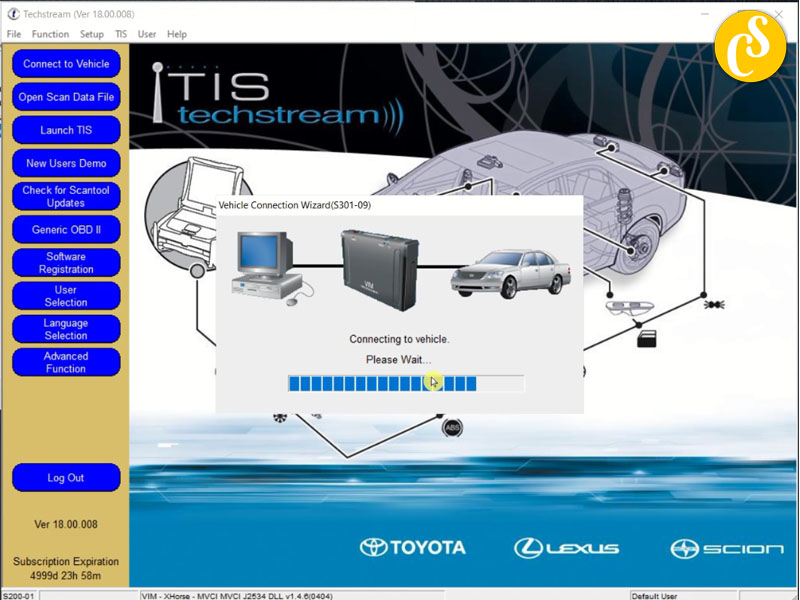In the ever-evolving automotive industry, staying connected with the latest diagnostic tools is crucial for both professionals and DIY enthusiasts. One such indispensable tool for Toyota vehicles is Toyota Techstream. This article guides you through the benefits of Toyota Techstream, how to download all version for free, and why it’s a game-changer in the realm of vehicle diagnostics.
What is Toyota Techstream?
Toyota Techstream is a cutting-edge diagnostic and customization software designed specifically for Toyota vehicles. From basic maintenance tasks to advanced diagnostics, this tool empowers users to access and manipulate various vehicle systems. Whether you’re a mechanic, car enthusiast, or a Toyota owner who prefers a hands-on approach, Techstream is an invaluable asset.
Techstream information
- Region: All regions
- Type: Diagnostic tool Software OS: WinXP, Vista, Windows7, WIN8, WIN10, Win11 32bit & 64bit
- Language: English, German, French, Spanish, Italian, Russian, Chinese, Turkish.
- Vehicle coverage: 1996-2022 Toyota Lexus
- Compatible devices: VXDIAG VCX NANO Toyota (don’t need MVCI driver), Mongoose pro, Openport 2.0, SM2 Pro, Godiag j2534, Launch SmartLink C, Mini VCI J2534, SV46-D1.
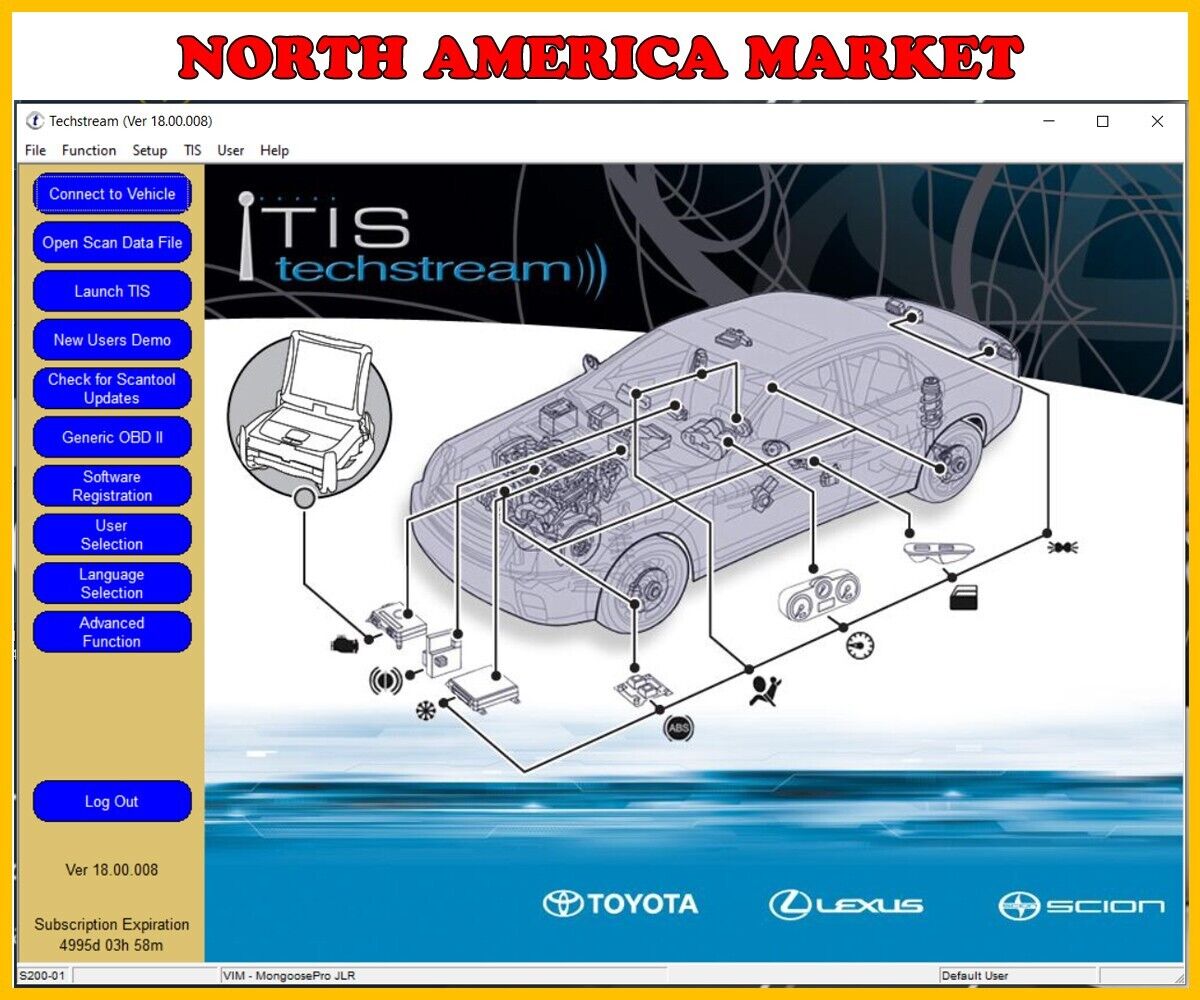
Download and How to Install
Download Link
Get Activation Code 5000 days:
Techstream V18.00.008
Techstream V18.00.008 Setup Download Here
Techstream V17.30.011
Techstream V17.30.011 Setup Download Here
Techstream V17.20.013
Techstream V17.20.013 Setup Download Here
Techstream V17.10.012
Techstream V17.10.012 Setup Download Here
Techstream V17.00.020
Techstream V17.00.020 Setup Download Here
Techstream V16.20.023
Techstream V16.20.023 Setup Download Here
Techstream V16.00.017
Techstream V16.00.017 Setup Download Here
Techstream V15.30.026
Techstream V15.30.026 Setup Download Here
Techstream V15.10.029
Techstream V16.10.029 Setup Download Here
Driver Mini J2534 VCI 64bit:
How to Install
Video installation guide
- Run Techstream setup
- Select setup language
- Accept license agreement
- Install Techstream software InstallShield Wizard Randomly
- Input the customer user name and password
- Wait until setup installation is completed.
- Then install driver 32x or 64x bit
- Active this software.
TIS Techstream and OBD2 Compatibility
Toyota Techstream seamlessly integrates with OBD2 (On-Board Diagnostics) systems, making it a go-to solution for users with OBD2-compliant vehicles. Whether you’re dealing with engine, transmission, or other subsystems, Techstream’s compatibility ensures a comprehensive diagnostic experience.
Conclusion
In conclusion, Toyota Techstream is a must-have tool for anyone looking to take control of their Toyota vehicle’s diagnostics and customization. The free download of V18.00.008 enhances accessibility, making this powerful software available to a wider audience. Unlock the full potential of your Toyota with Techstream, and experience the convenience of advanced vehicle diagnostics at your fingertips. Download now and embark on a journey of automotive empowerment!
Related Posts:
Free Download Toyota TIS Techstream V18.00.008 (02.2023)
Free Download Toyota TIS Techstream All Version
How To Install Mini VCI J2534 Techstream on Windows 10 11 64bit
How To Install Mongoose Pro MFC Cable For Toyota Techstream V18
How To Install VXDIAG VCX NANO Toyota Techstream V18
CARSOFTZ – Your Diagnostic Journey, Our Software Excellence
- Website: Carsoftz.com
- Youtube: Carsoftz Official
- Fanpage: Carsoftz
Whatsapp: +84.977.889.159| Open: 8:00 – 22:00 (GTM +7)