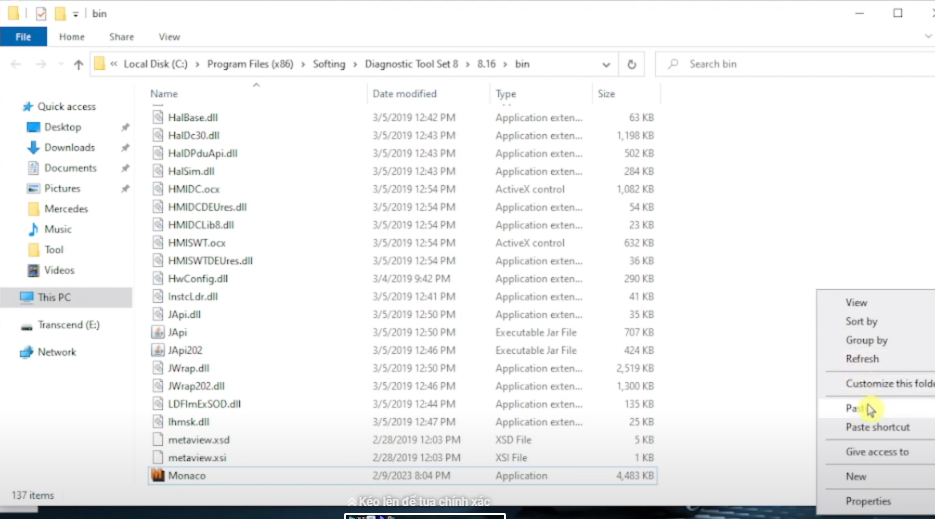What Is Mercedes DTS Monaco 8.16 Projects 2023 Software
DTS Monaco 8.16 is a powerful automotive diagnostic software that allows mechanics and technicians to diagnose and repair complex automotive systems with ease.
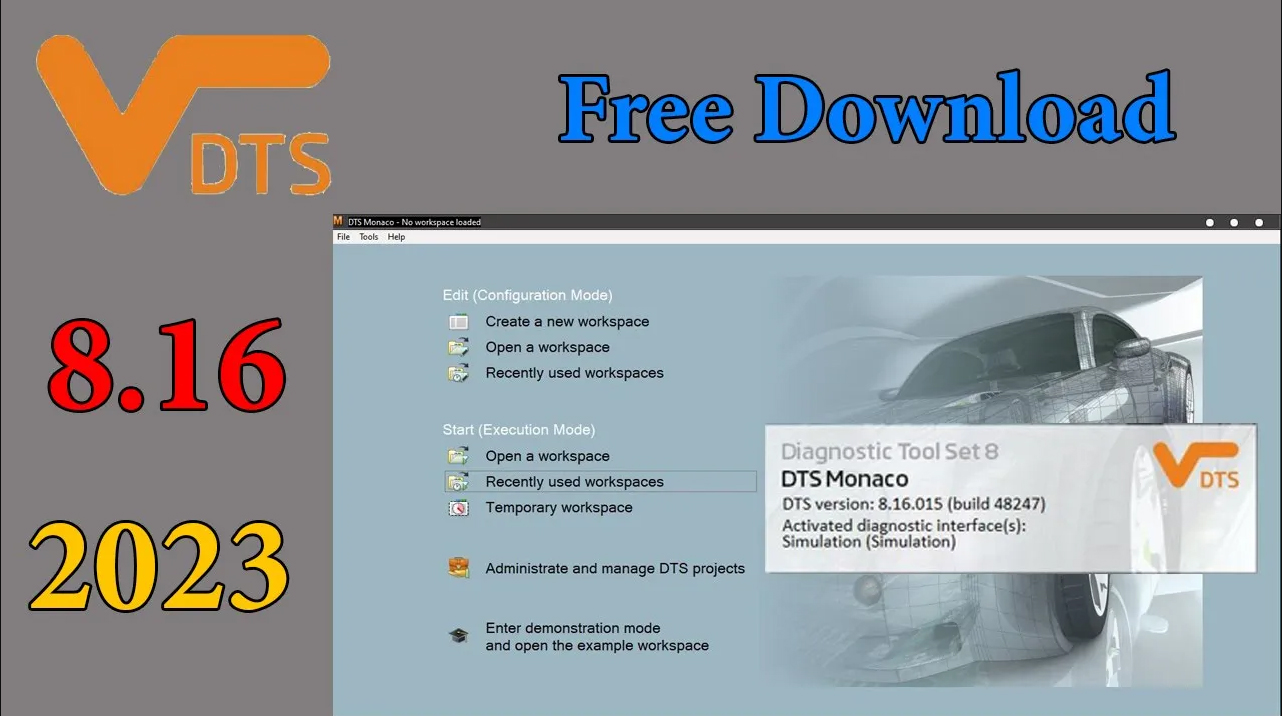
The latest version of DTS Monaco, version 8.16, has a number of new features and improvements that make it even more versatile and user-friendly:
Supports the latest Mercedes-Benz models
Advanced coding and programming capabilities
Comprehensive diagnostic capabilities
User-friendly interface
Multi-language support
The DTS Monaco 8.16 is an essential tool for any mechanic or technician working on a Mercedes-Benz vehicle. The DTS Monaco 8.16 makes it easy to diagnose and repair even the most complex automotive systems.
Download Link Mercedes DTS Monaco 8.16 Projects 2023
We need to download the software according to the link below
Download link:
https://mega.nz/folder/2wsg2J6a#6PxYh4Fk1xar85vVoEraWA
See the software installation instructions below
If you need to download with fastest MegaPro and Activation:
CLICK HERE TO FULL FIX AND ACTIVATION KEYGEN
Installation Video:
https://youtu.be/EBu4a1vZOhs
To install Mercedes DTS Monaco 8.16 Projects 2023 we follow these steps
Step1: Run As Administrator DTS setup file
Open Jacky Tran TV DTS Monaco 8.16 folder → right click on DTS-Setup → Run as administrator
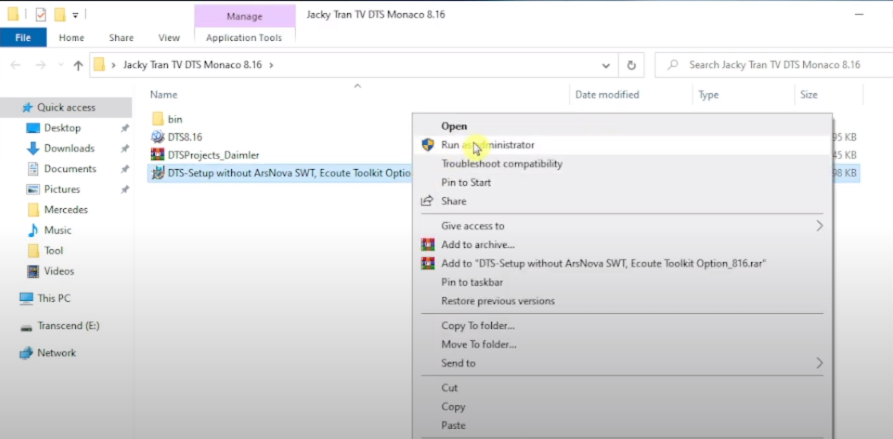
Select the language → Next → Install → Next → Install → Finish
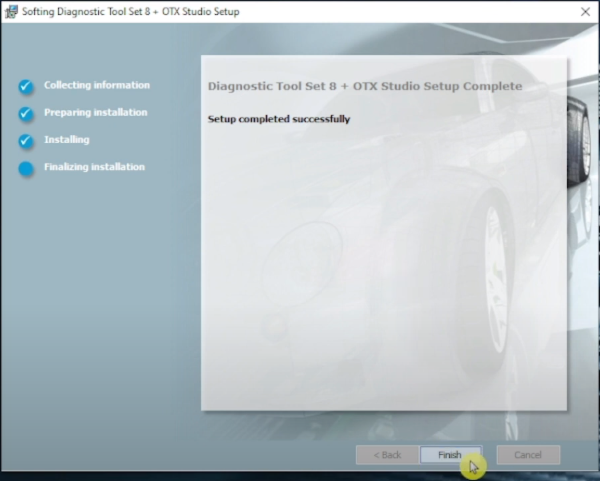
Next → Install → Install → Finish → Next
- Choose eCOM with eCOM devide
- Choose SDConnect with C4 C5 C6 devide
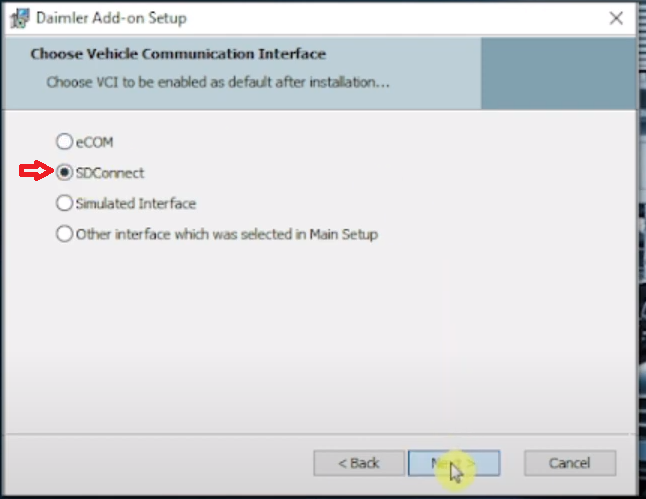
Next → Install → Finish → Install → Finish
Step 2: Copy Toolbox.ocx to desktop
Right click on DTS Monaco icon → Open file location → Copy Toolbox.ocx to desktop
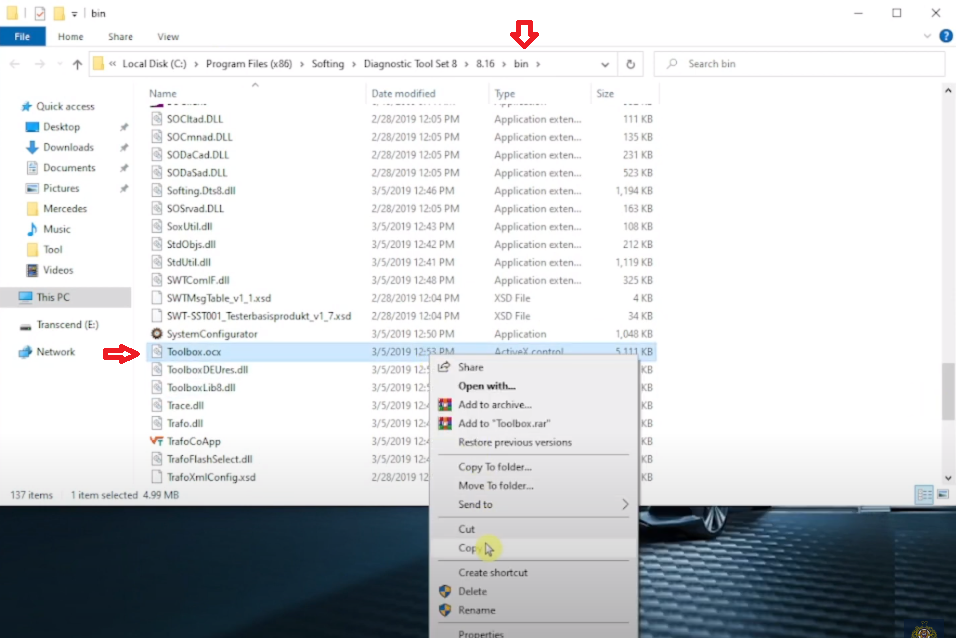
Step 3: Copy and replace all file in bin folder to bin folder in 8.16
Open Jacky Tran TV DTS Monaco 8.16 folder → bin → Copy all files
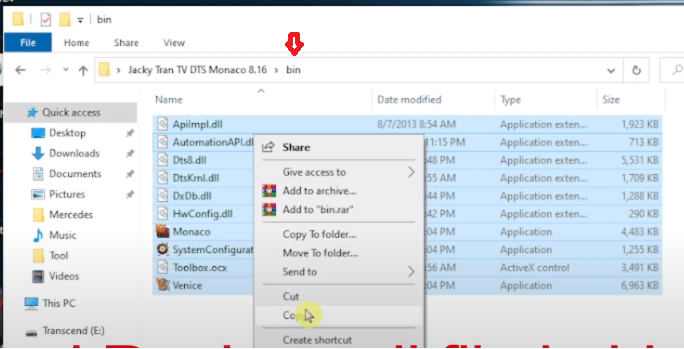
Right click on DTS Monaco icon → Open file location → paste all the files just copied
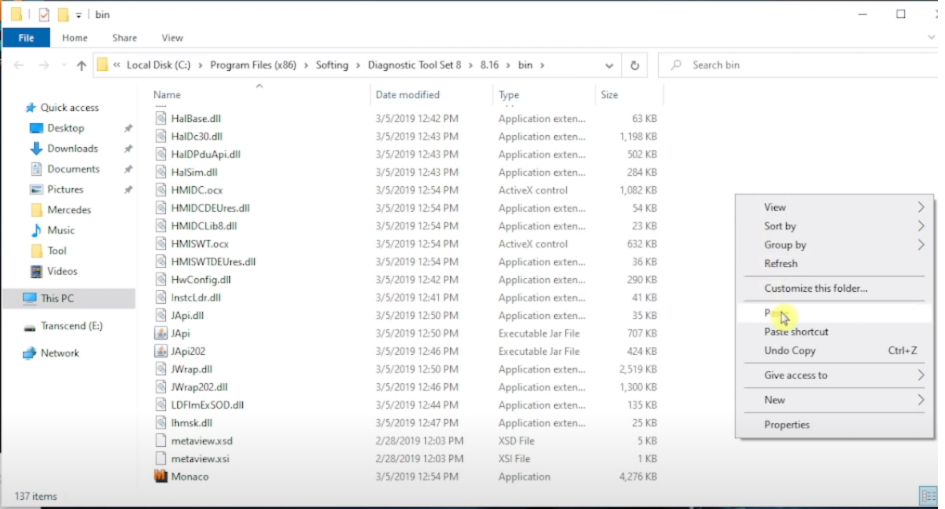
Step 4: Active software with ID Keygen
Open DTS Monaco icon → Copy Hardware ID
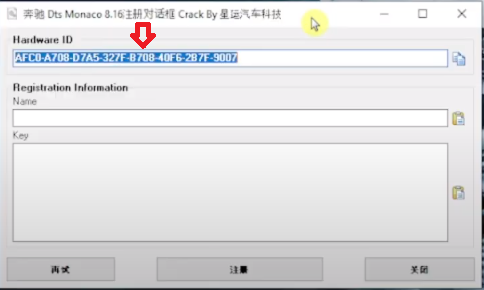
Open Jacky Tran TV DTS Monaco 8.16 folder → DTS8.16 → Enter any name at Registration Name → Paste Hardware ID just copied → Click Generate → copy Registration key
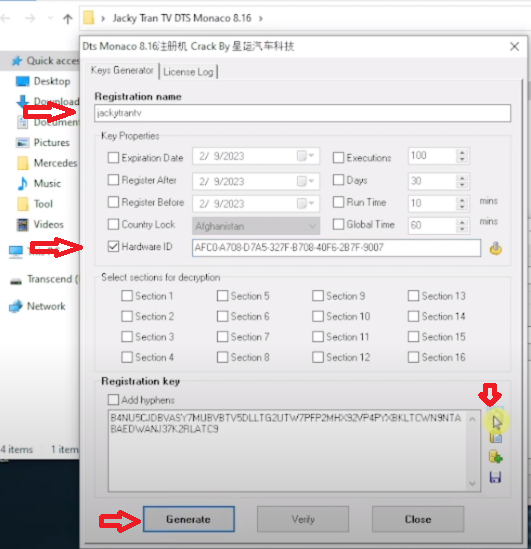
In the DTS Monaco 8.16 dialog, Paste Registration key just copied in the key box → Enter Registration Name → OK
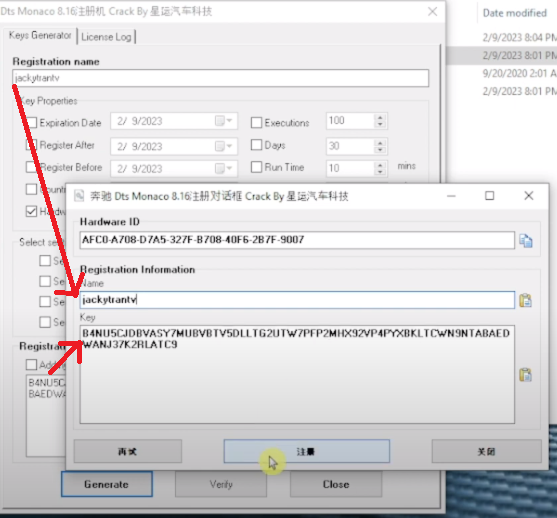
Click on Administrate and Manage DTS Projects
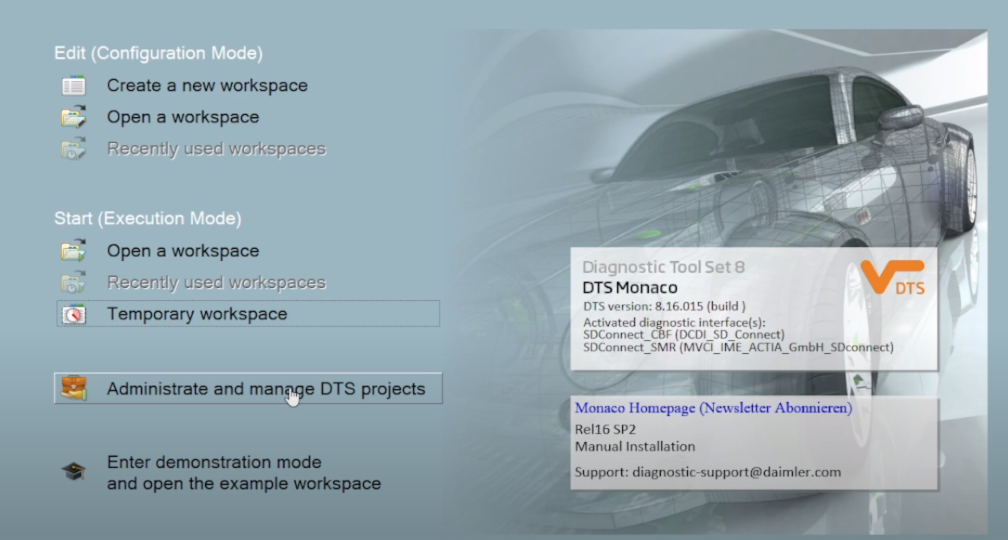
Click on System Settings Tab → Language → English
Click on Interfaces CBF → eCOM_CBF (DCDIPartP) and check in box
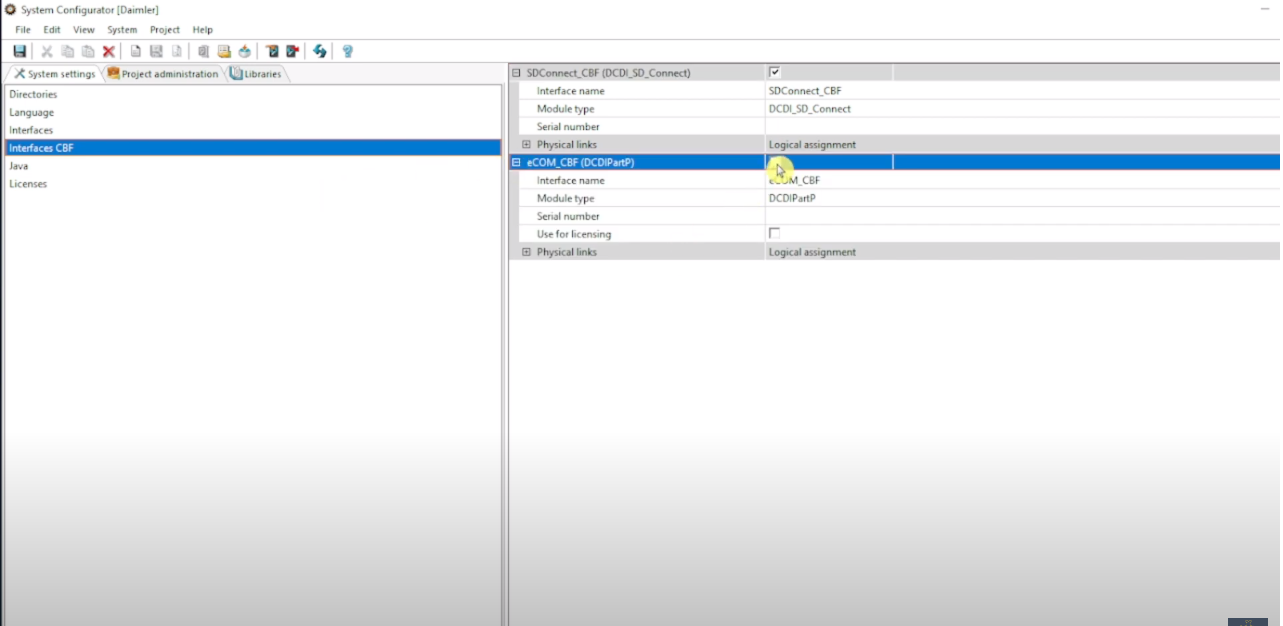
Click on Interfaces → eCOM SRM (MVCI_IME_ACTIA_GmbH_eCOM) and check in box → Save
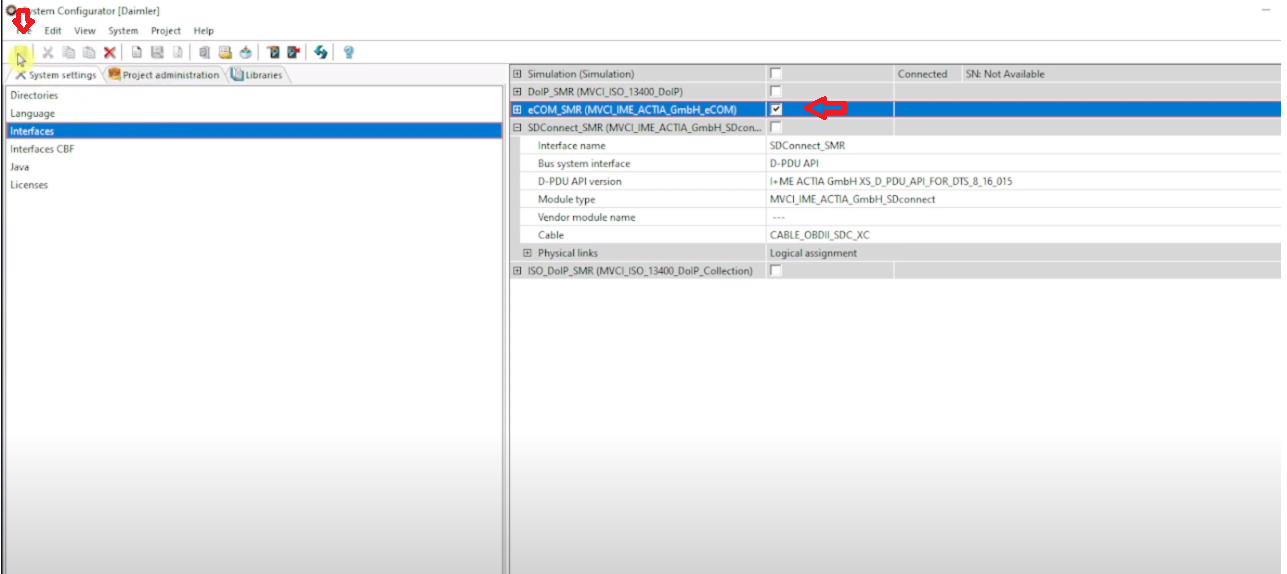
Step 5: Setup DTSProjects_Daimler
Open Jacky Tran TV DTS Monaco 8.16 folder → Extract DTSProjects_Daimler file
Open DTSProjects_Daimler → Copy all files
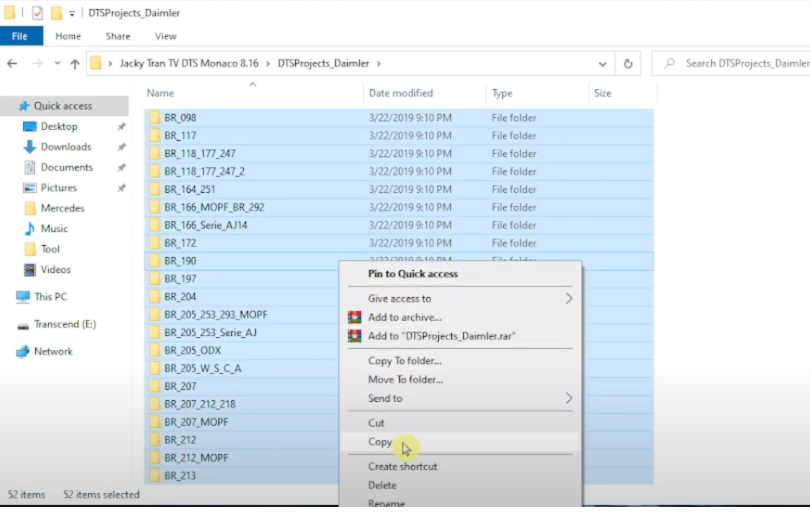
Open Local Disk (C) → Program Data → Softing → Diagnostic Tool Set → DTSprojects_Daimler → paste all the files just copied
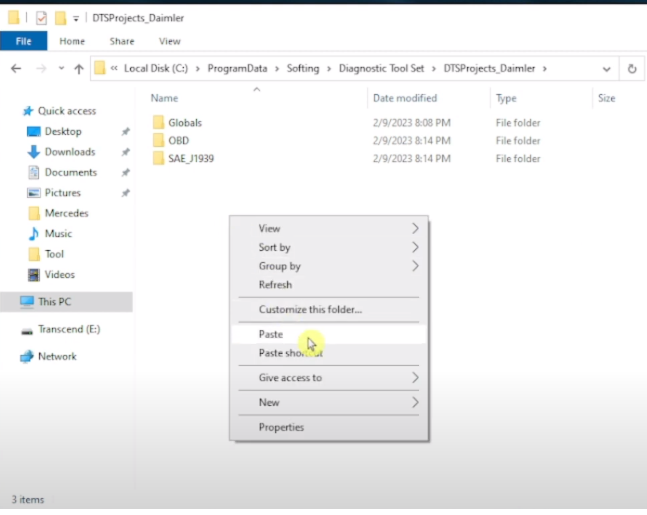
Step 5: Copy and Paste Toolbox.ocx comeback
Copy Toolbox.ocx on desktop
Right click on DTS Monaco icon → Open file location → Paste Toolbox.ocx comeback