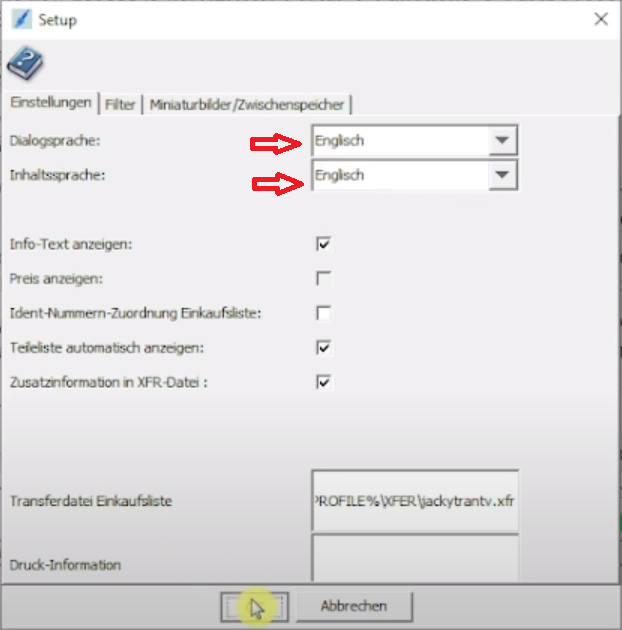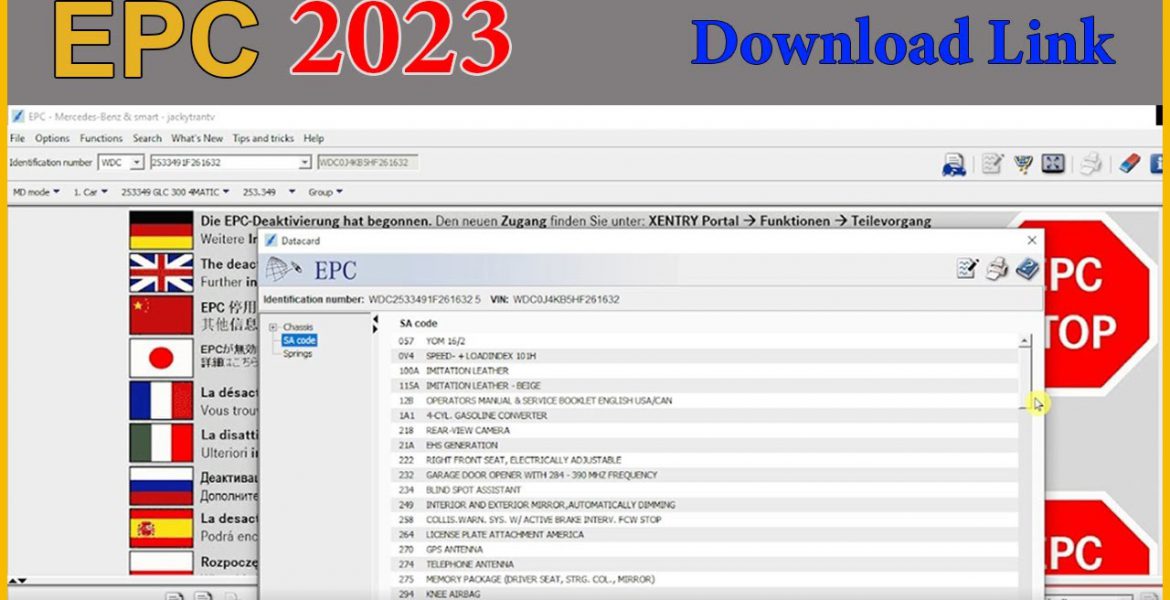What Is Mercedes EPC Online Latest Version 2023 Software
Mercedes EPC is a must-have for any Mercedes-Benz owner or mechanic. It provides access to the latest parts information, demonstrating that you always have the most up-to-date information available.
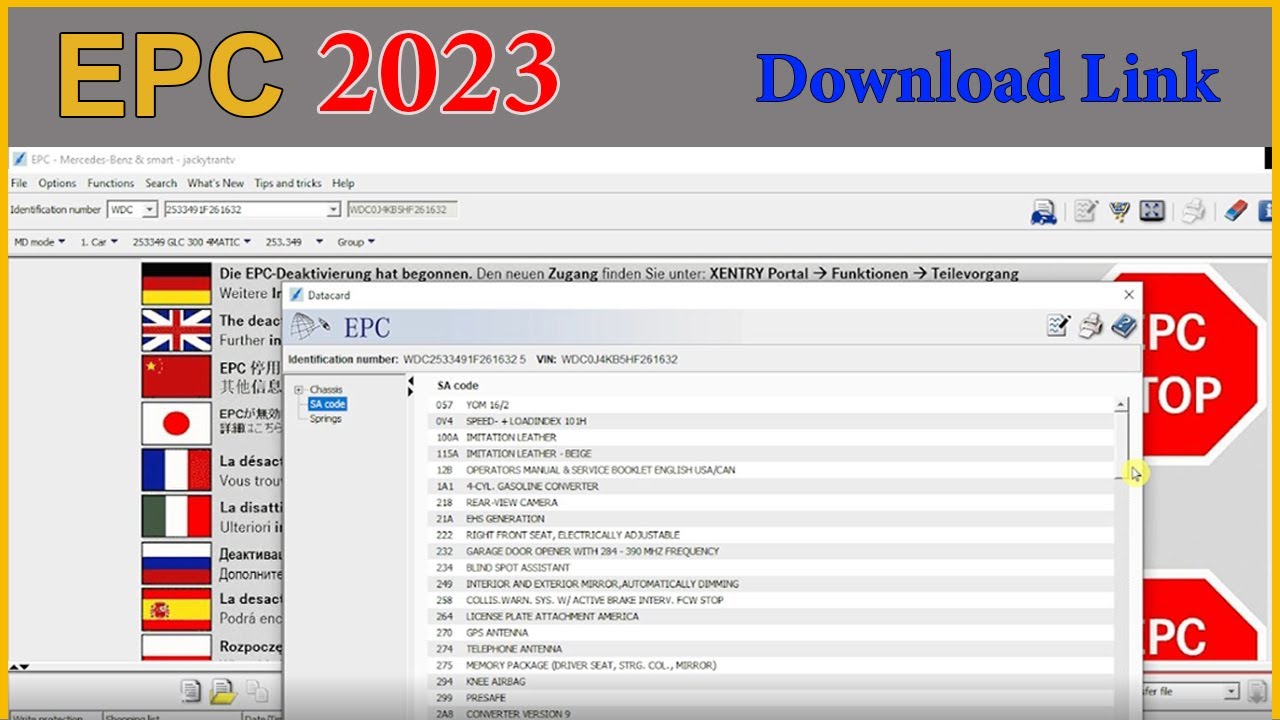
Some of the key features of Daimler EPC include:
Comprehensive parts information
User-friendly interface
Advanced search functionality
Real-time updates
With its comprehensive database of genuine Mercedes-Benz parts and user-friendly interface, it’s the ultimate solution for finding the right parts for your Mercedes-Benz
Download Link Mercedes EPC 2023
We need to download the software according to the link below
Password: carsoftz
https://youtu.be/V3nw_gz5GWw
To Install MB EPC we follow these steps
Step 1: We need disable security
Search Windows Security in windows, Click on Windows Security → Virus & threat protection → Manage settings
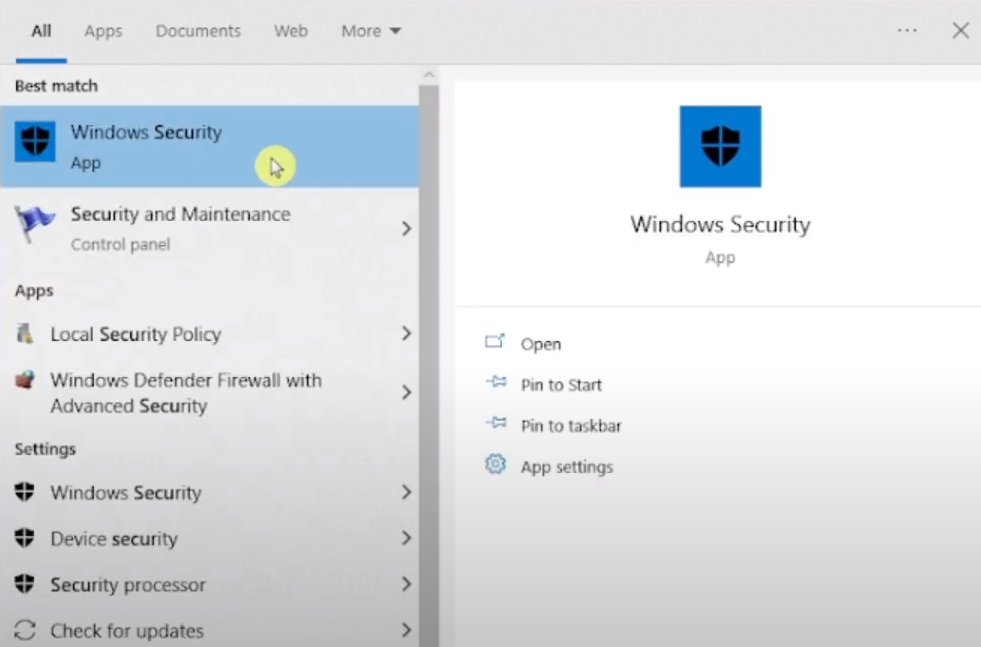
Turn off Real-time protection → Turn off Automatic sample submission → Turn off Tamper protection
Step 2: Open EPC _1118_1of1_b1
Open EPC_1118_1of1_b1 → ewa → right click on Setup → Run as administrator
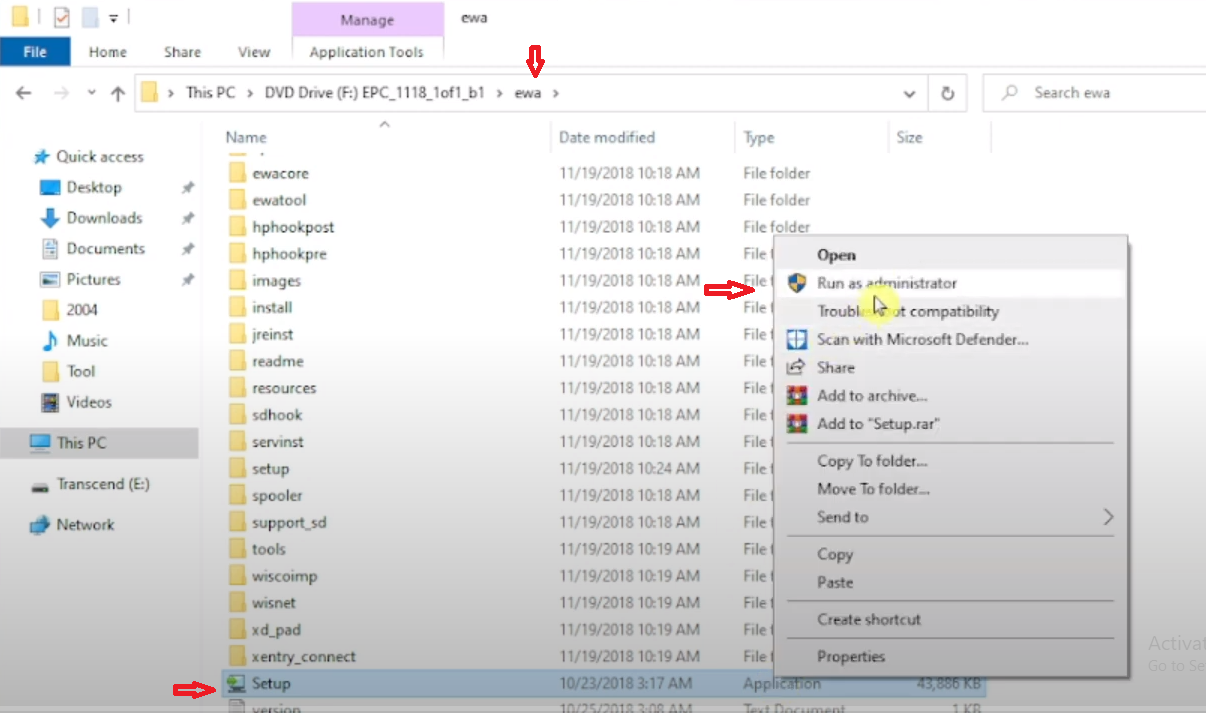
Select the language and click ok → click Next to continue
Select the folder where you would like EWA to be installed, then click Next
In the EWA installation Manage dialog box, click Next
Select the Start Menu folder in which you would like Setup to create the program’s shortcuts, then click Next
Uncheck Launch EWA Administration Tools, then click Finish
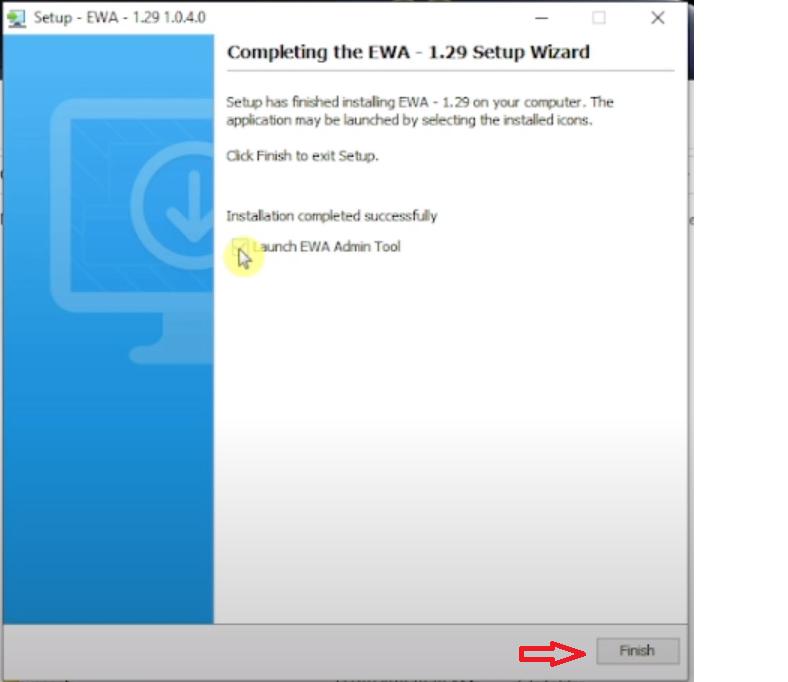
Step 3: Run EWA Admin tool with Run as administrator
Search EWA in windows, right click on EWA Admin Tool → More → Run as Administrator
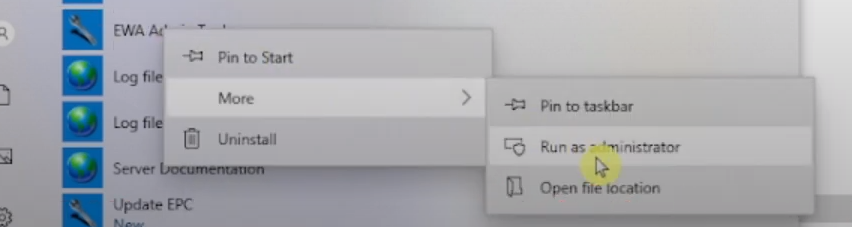
In the EWA Admin Tool dialog box, click Startkey → copy Mac address
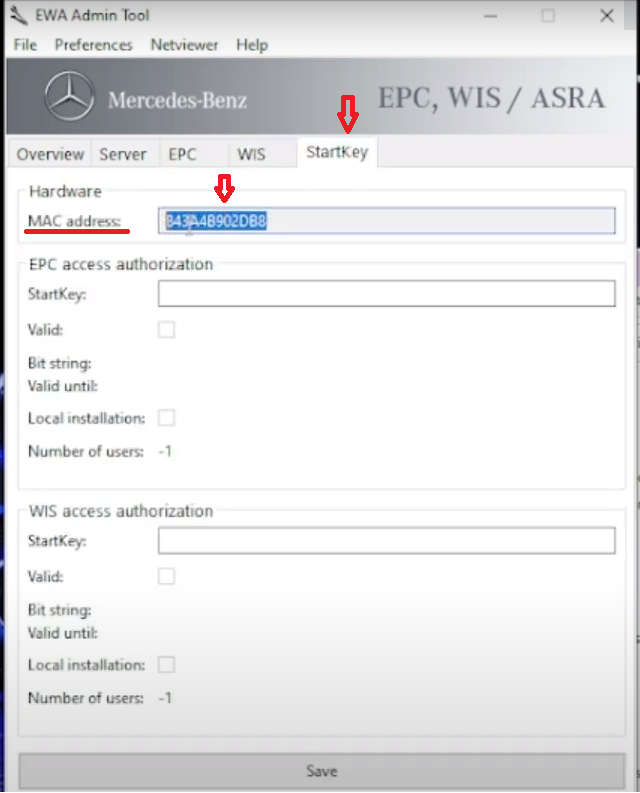
Open Keygen → extract XENTRY-patcher-2018
Right click XENTRY-patcher-2018 → Run as Administrator
Click on EPC Keygen, In the ID box, paste the Mac address you just copied
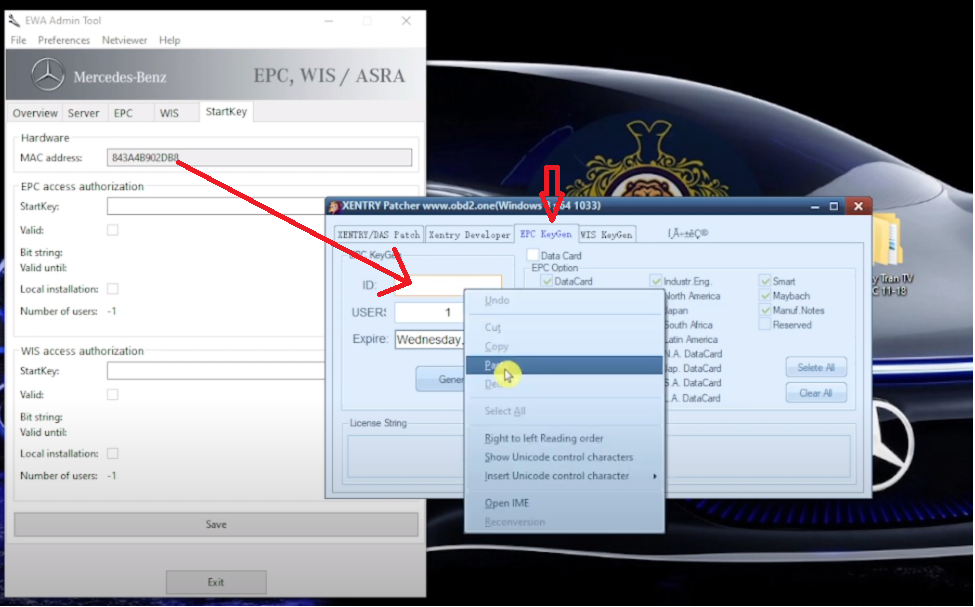
IN the Expire, choose 1/1/2029
Tick the Data Card → Click on Generate
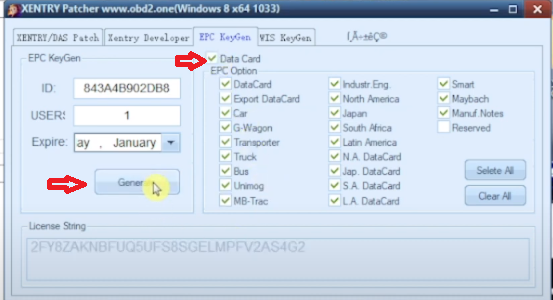
Copy License String → Paste in the startkey box of the EWA Admin Tool → Save→ Exit
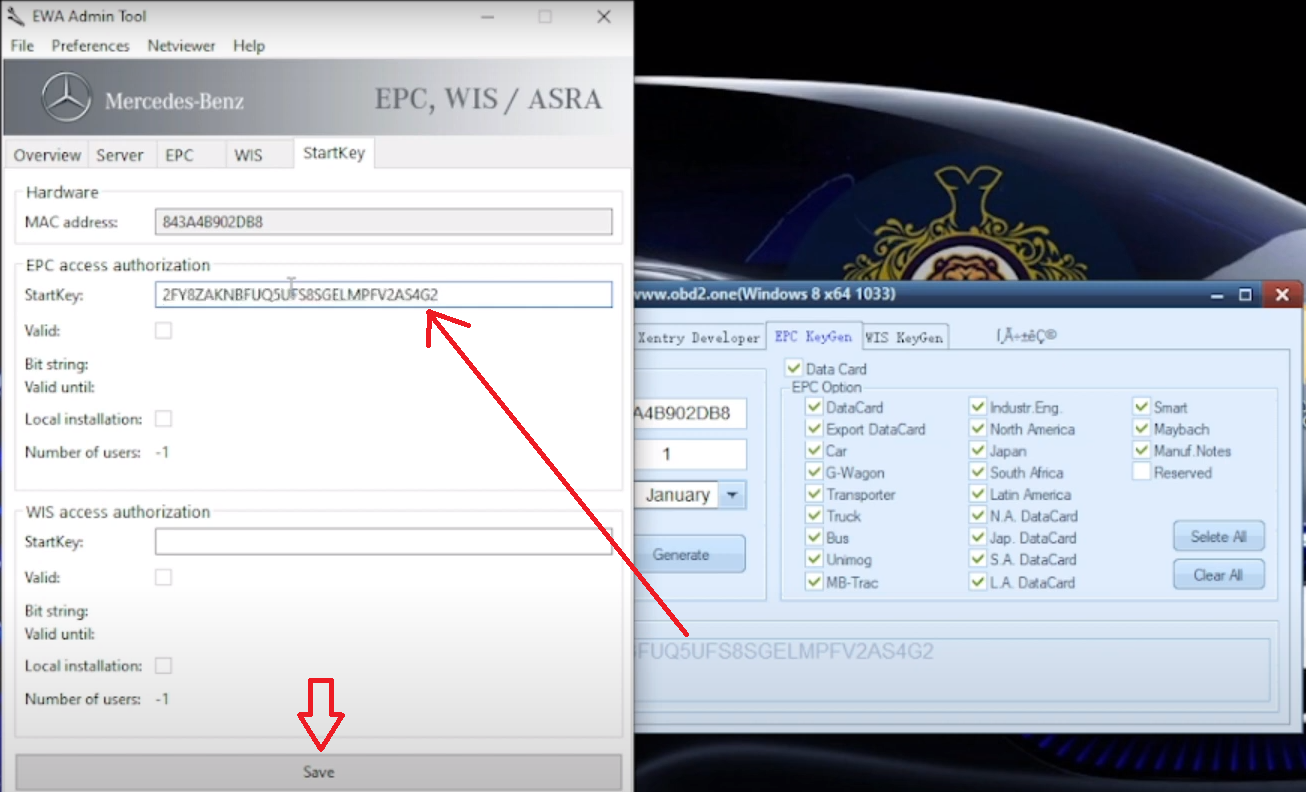
In the EWA Admin Tool dialog box, Click on EPC → Install EPC database
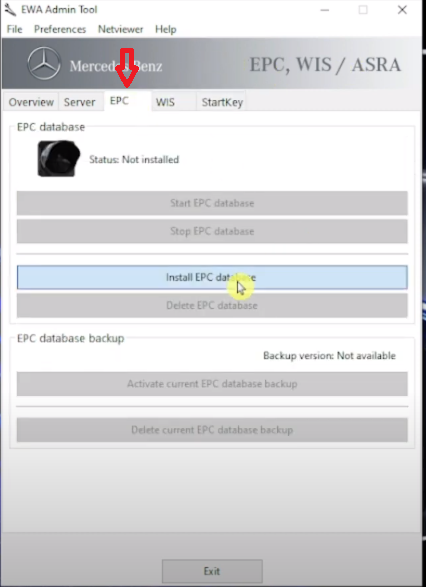
Click on continue → Select the destination drive for the EPC database → confirm → Click on continue → Click on Exit → Close the EWA Admin Tool
Open EWA in Window → Enter username and password → click login → Change password
User :admin
Password:admin
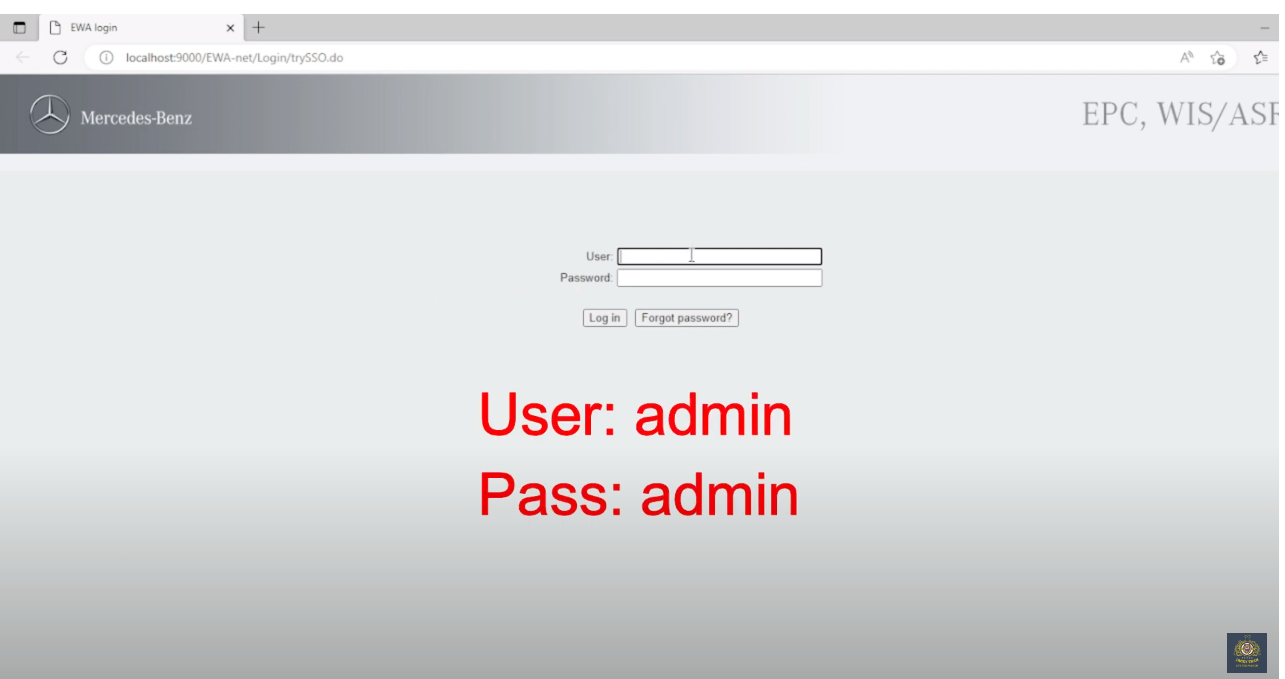
Click on Workshop → Enter the workshop name and select the country → Save
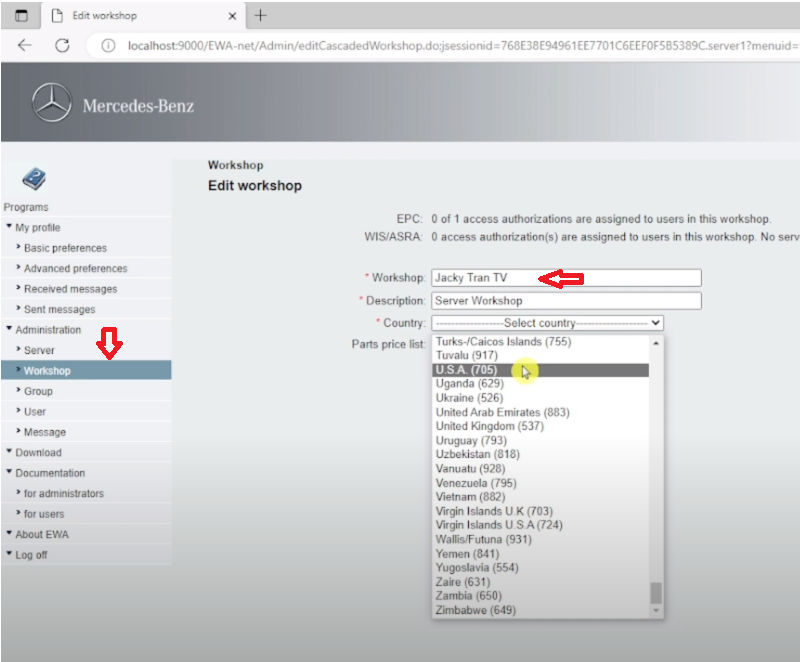
Click on Group → Create
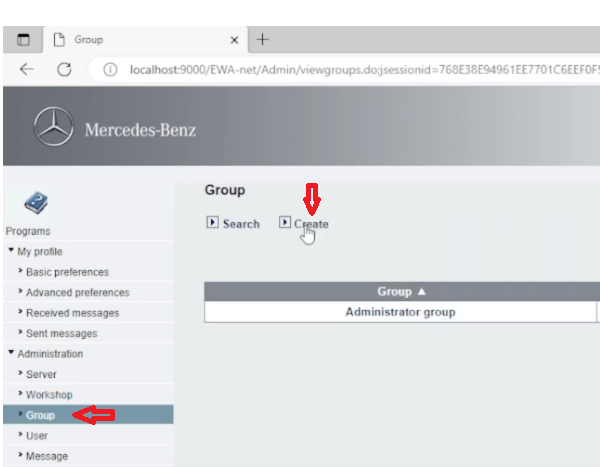
Enter group and description → Create
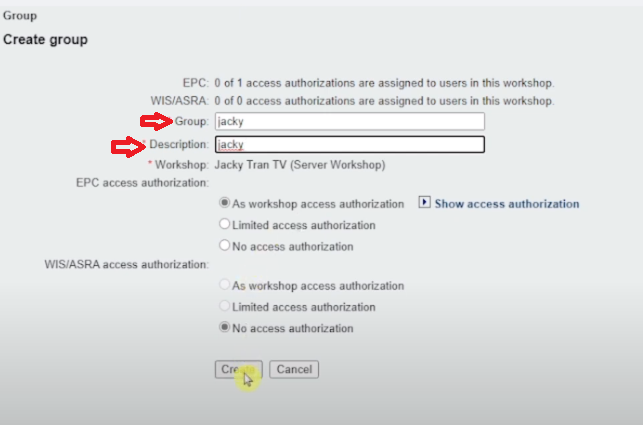
Click on User → Create → Enter User, Password, Confirm password → Select Group → Enter First name, Last name → Select User role → Create
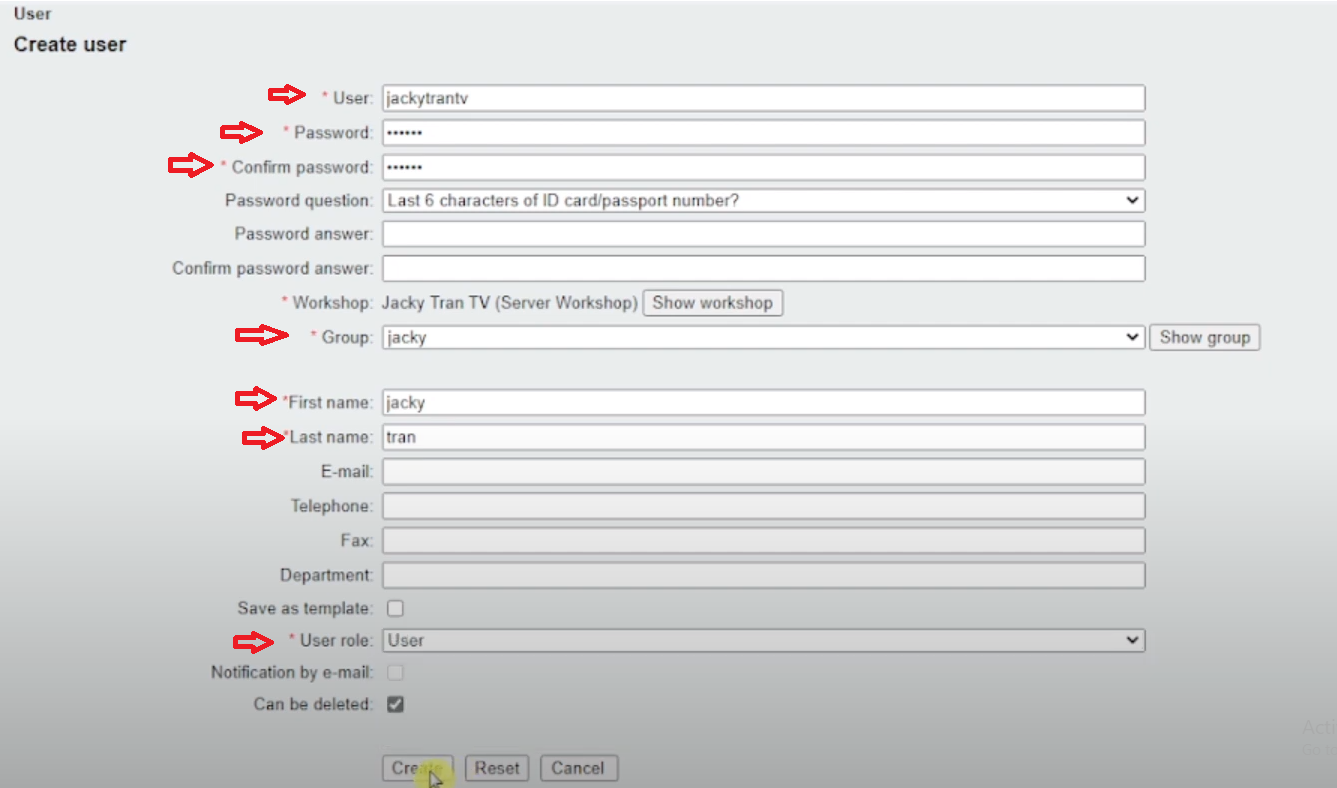
Step 4: We need to Download and install Java
Click on Download → in java click Download and installation
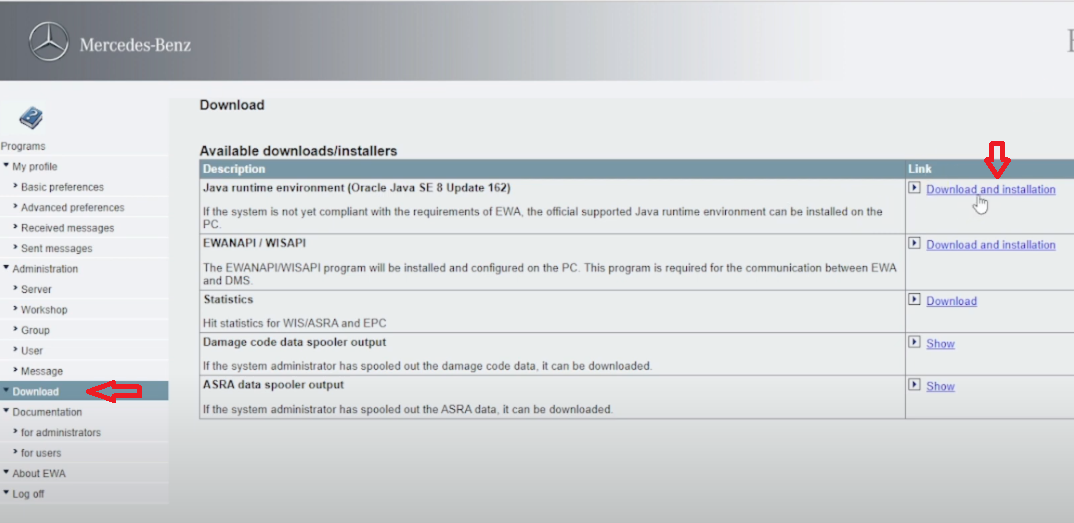
Open file → click install → close

Log off and log back in
Click on EPC → open file → update
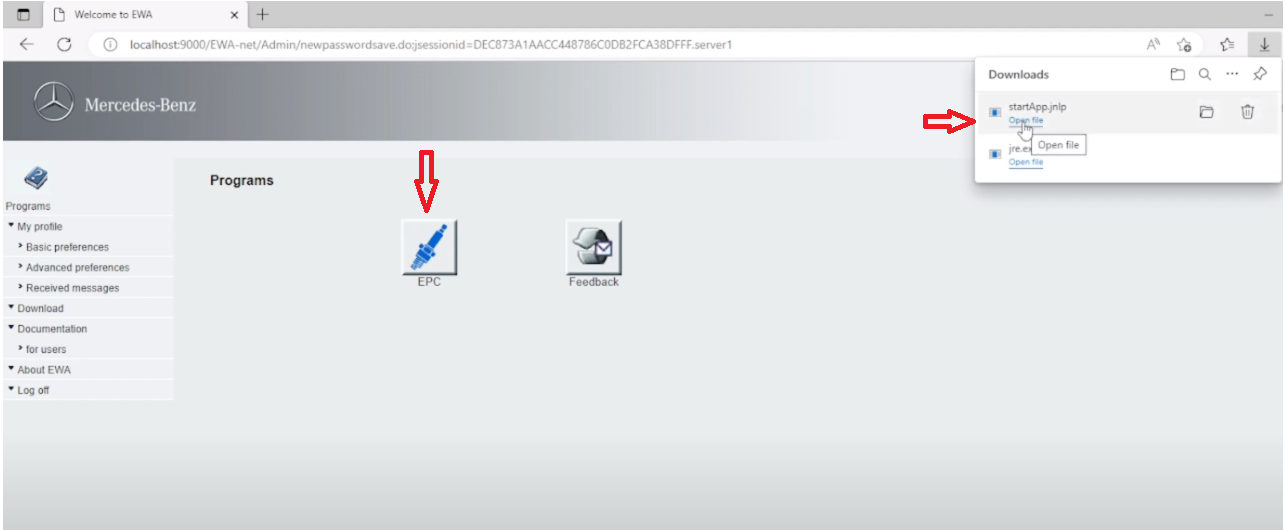
Click on EPC → open file → Run → OK
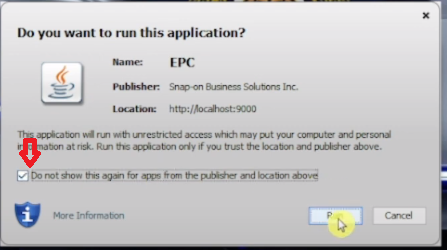
Step 5: Fix error Applicatiopn Bloked:
Open Configure Java in windows
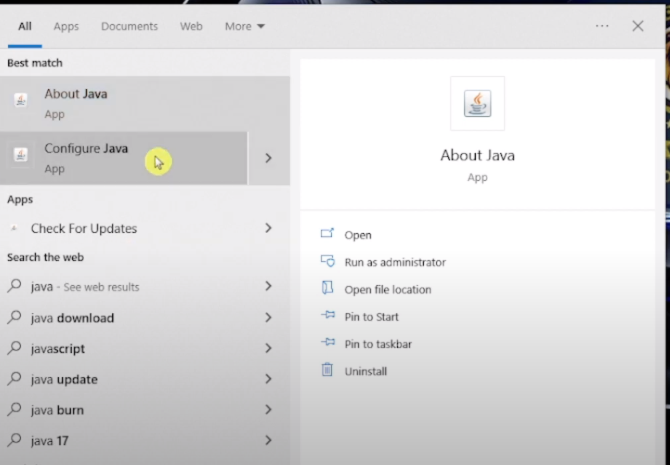
Click on Security → Edit Site List… → Add → paste Location → ok → continue
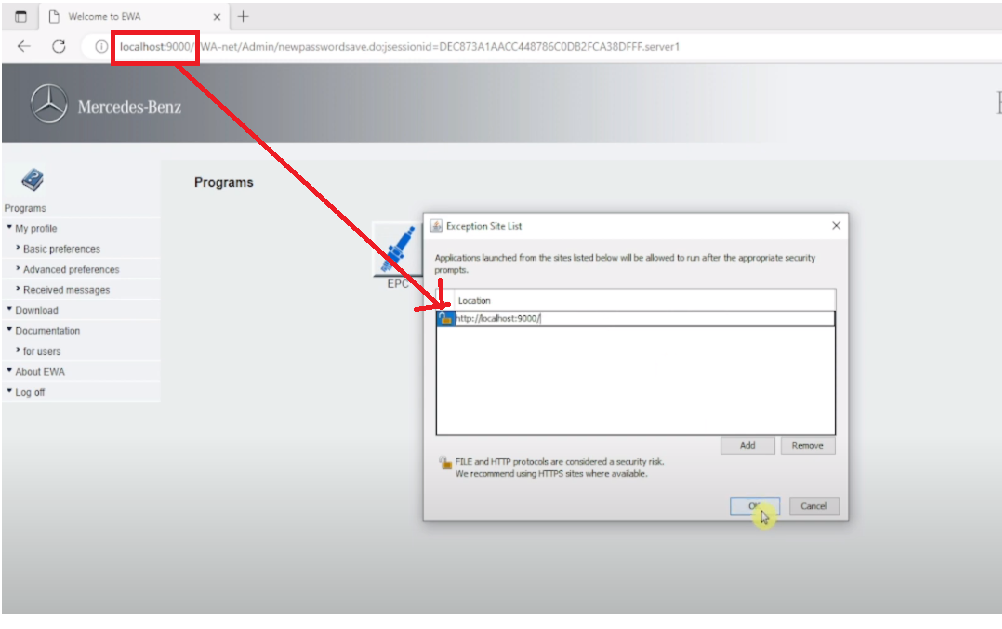
Click on EPC → open file → Run
Click on Optionen → Setup F2 → select dialogsprache and Inhaltssprache → Ok