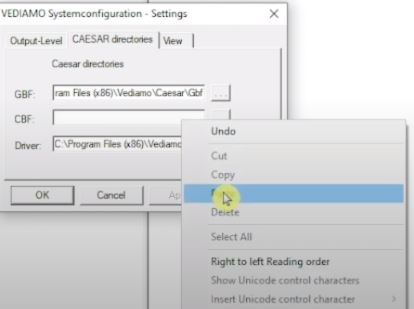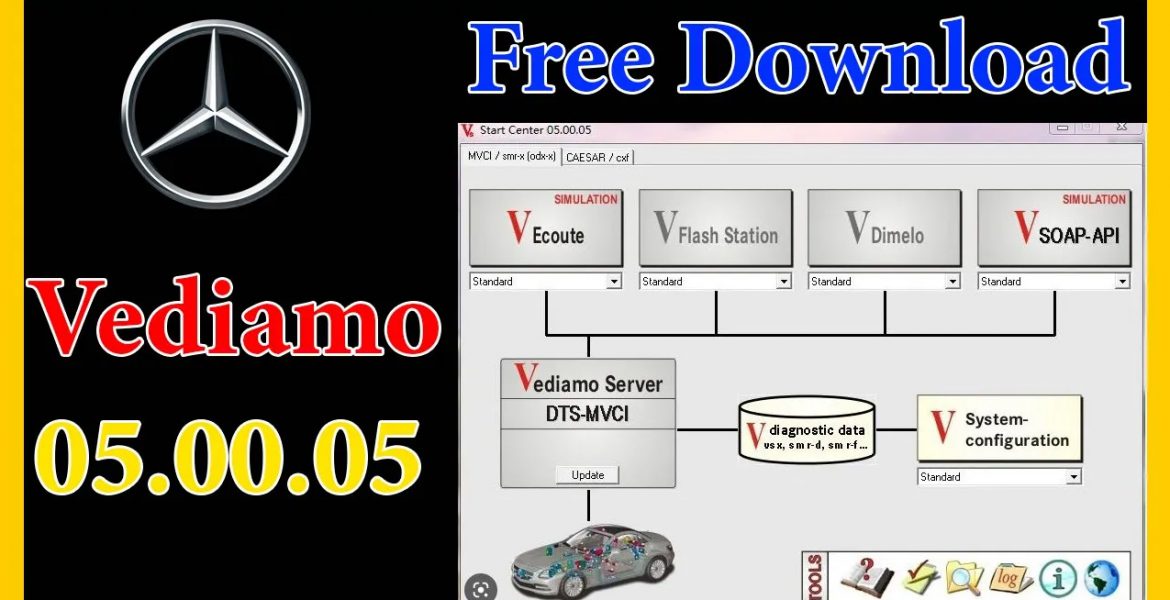What Is Mercedes Vediamo Coding 05.00.05 Software
Mercedes Vediamo Coding 05.00.05 is a very useful software for the technical experts of Mercedes-Benz. It allows these professionals to perform coding and programming on the vehicle’s control modules.
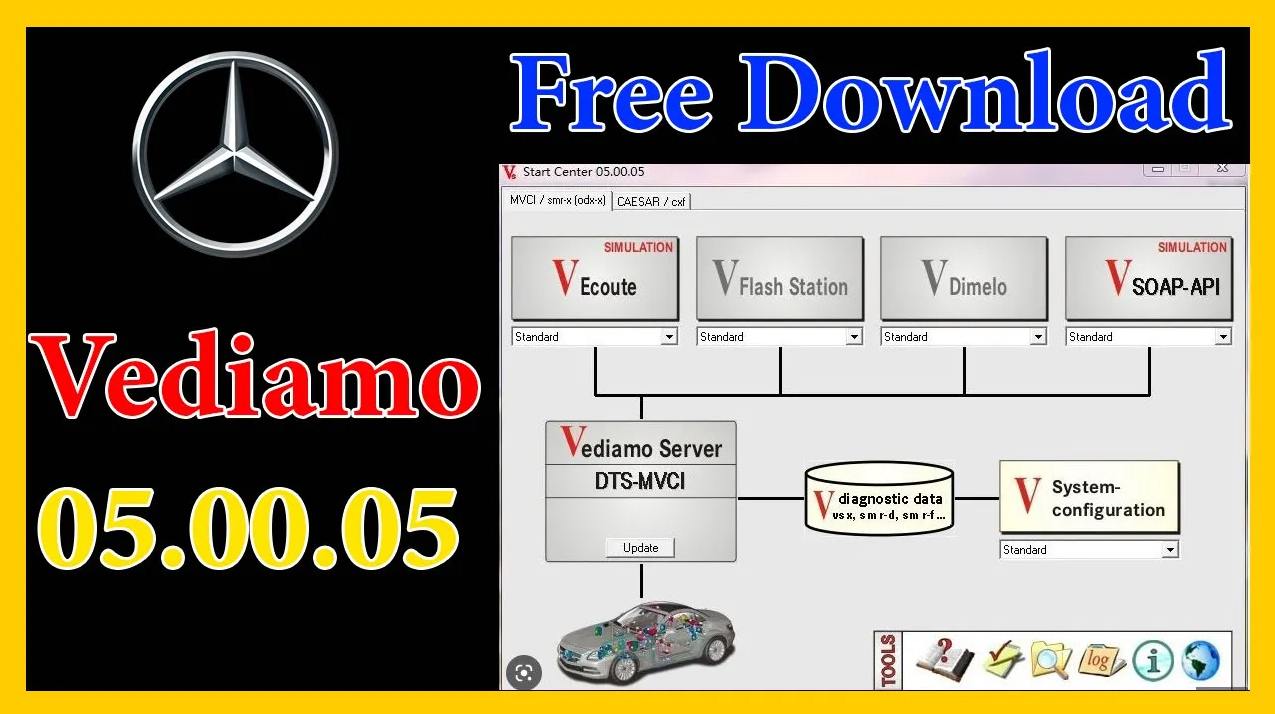
One of the key features of the Mercedes Vediamo Coding 05.00.05 is its ability to work with a wide range of car models and generations.
Another benefit of the Mercedes Vediamo Coding 05.00.05 is its versatility. Users can customize the software to fit their specific needs and preferences, making it a valuable tool for both individual technicians and larger repair shops.
In short, Mercedes Vediamo Coding 05.00.05 is a powerful and flexible software that provides extensive coding and programming capabilities for Mercedes-Benz vehicles. With an intuitive interface and plenty of features, it’s a must-have for any technician working on these vehicles.
Download Link Mercedes Vediamo Coding 05.00.05
We need to download the software according to the link below
Download Here: https://mega.nz/folder/j4Uw3DQJ#46FFAaDZfCu-fuUi5Df1cQ
Password: carsoftz
https://youtu.be/06g9sRPrU5s
To install Mercedes Vediamo Coding 05.00.05 we follow these steps
Step 1: We need to Run Vediamo by Run as Administrator
Open Jacky Tran TV Vediamo 05.00.05 folder → Extract Vediamo050005
Open Vediamo050005 folder → Right Click on SetupVediamo050005 → Run as administrator
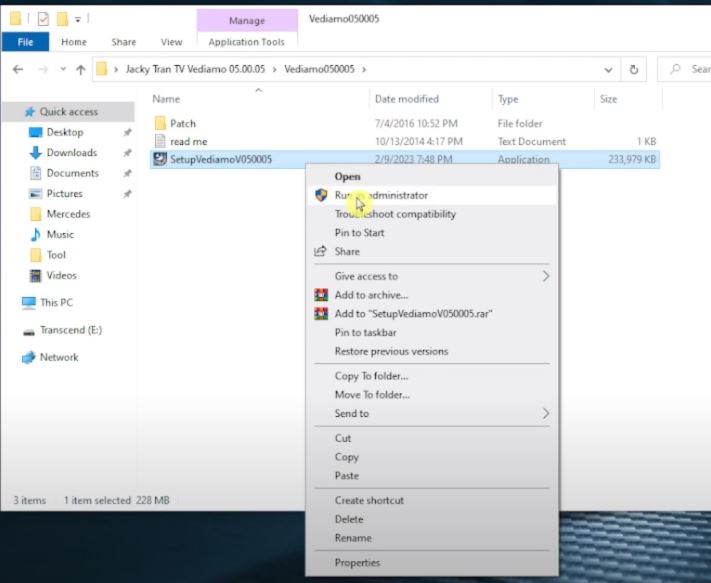
Choose Setup language → OK → Finish
Step2: Copy all files in Patch folder
Open Jacky Tran TV Vediamo 05.00.05 folder → Open Vediamo050005 folder → Patch → copy all files
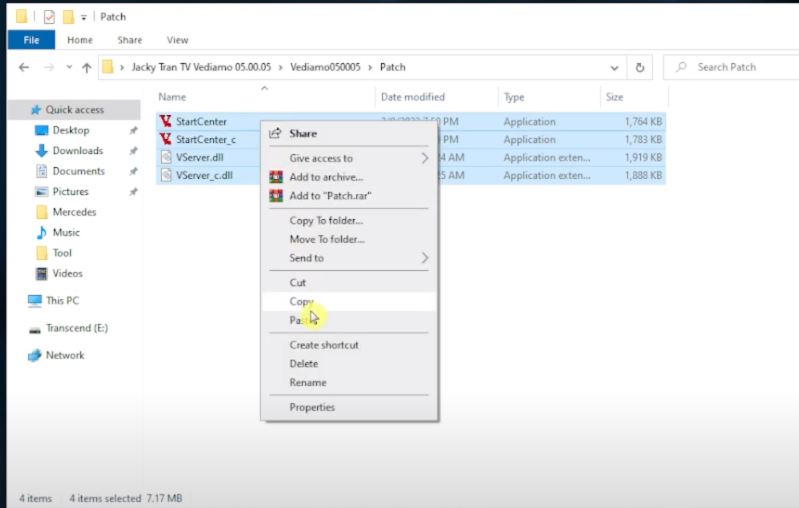
Right click Vediamo Star Centor Icon → Open file Location

Paste and replace all files in Bin folder
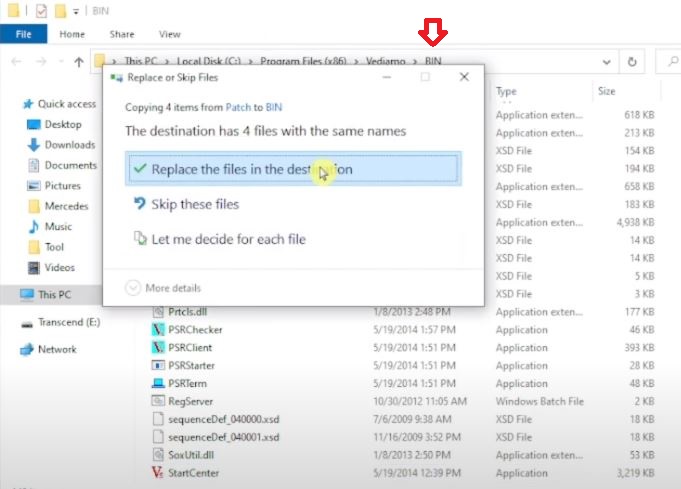
Step3: We need registration with keygen
Right click Vediamo Star Centor Icon → Run as Administrator
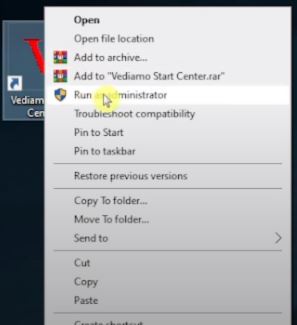
Copy Hardware ID
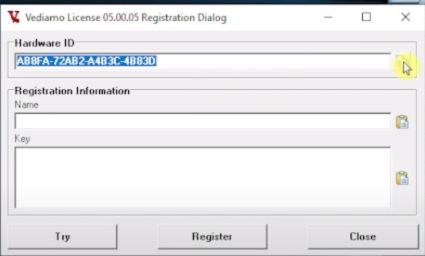
Open Jacky Tran TV Vediamo 05.00.05 folder → Double click on Vediamo 5.00.05 Keygen → Vediamo Keygen… → Input any user name → paste Hardware ID → Generate → Copy Registration Key
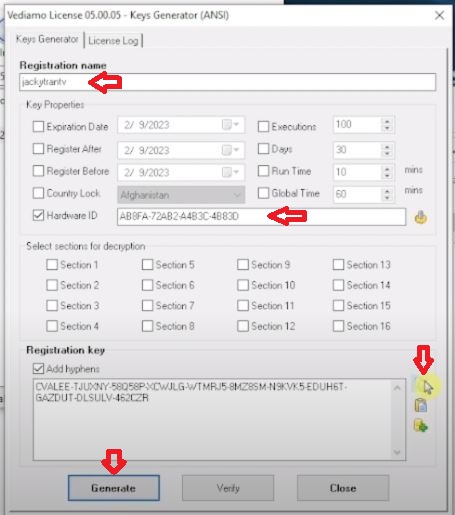
In the Vediamo License 05.00.05 dialog, Paste Registration key just copied in the key box → Enter Registration Name → Register
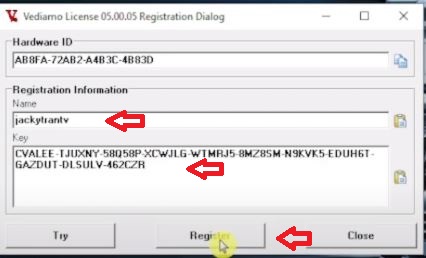
Open Local Disk (C) → Program Files (x86) → Mercedes-Benz → Xentry → MB_PKW → Caesar → cbf →Copy Link
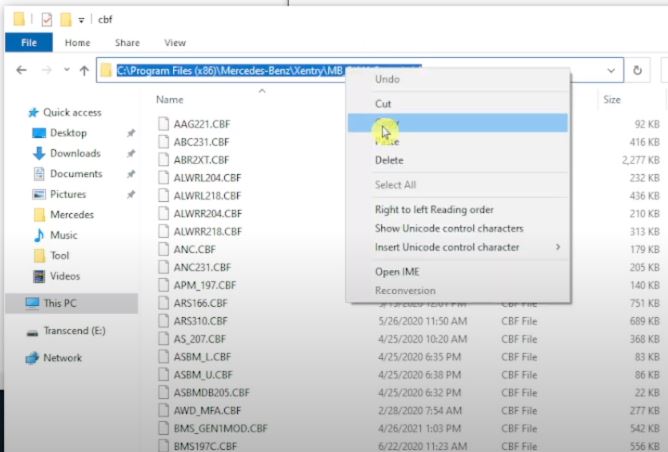
Open V system Configuration → Edit → Settings
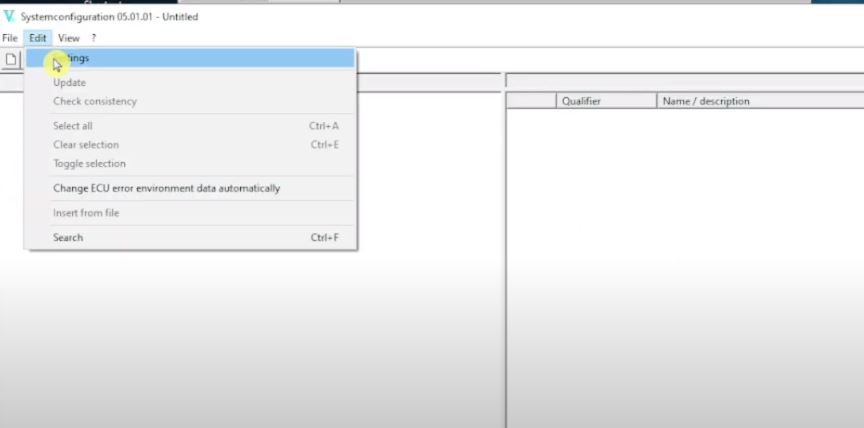
Click on CAESAR directories → Paste Link just copied on CBF → OK