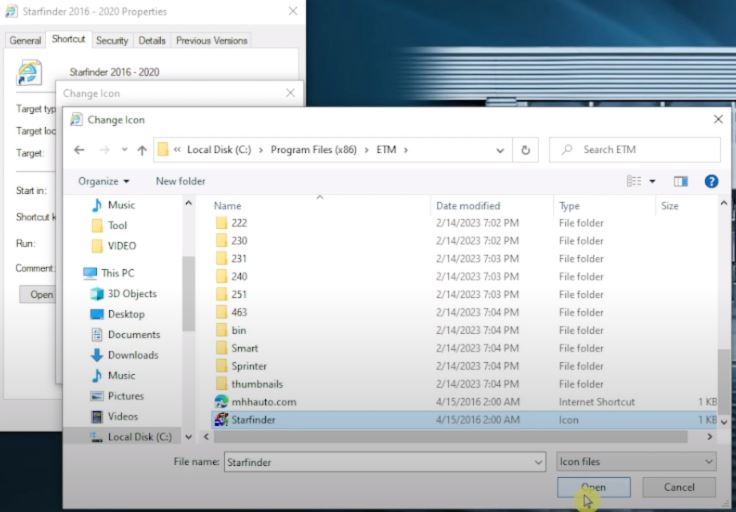What is Starfinder Mercedes Up 2022 Software
The Starfinder Mercedes Up 2022 software is a state-of-the-art system that provides Mercedes owners with access to a comprehensive database of technical information and repair procedures.

One of the key features of the Starfinder Mercedes Up 2022 software is the ability to provide detailed schematics and diagrams for every part of the Mercedes vehicle.
In addition to providing technical information, the Starfinder Mercedes Up 2022 software includes a range of tools and resources to help Mercedes owners maintain their vehicles.
In short, with a comprehensive database of technical information, a user-friendly interface, and a wide range of tools and resources, it is the ultimate tool for Mercedes servicing and troubleshooting.
Download Link Starfinder Mercedes Up 2022 Software
We need to download the software according to the link below
Download link: https://mega.nz/folder/SsNn3CpZ#_ymCElRJ88XJkw7K80IkWQ
Password: carsoftz
https://youtu.be/x-sXSfUQ6Wo
To install Starfinder Mercedes Up 2022 Software, we follow these steps
Step 1: Run starfinder by Run as administrator
Open Jacky Tran TV Starfinder up 2016 → Right click on Starfinder.v2016.Unlimited → Run as administrator
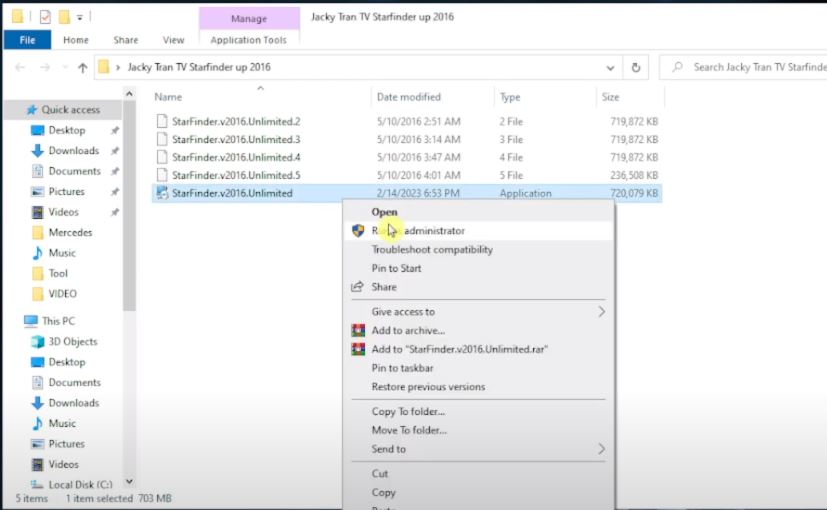
Click Next → Slelect “ I agree to the terms of this license agreement” → Next
We wait until the software is finished installing.
Step 2: Open the Starfinder software with Internet Explorer browser
We will see two Starfinder shortcuts on the desktop
Open the Starfinder software with Internet Explorer browser to look up the circuit diagram → OK
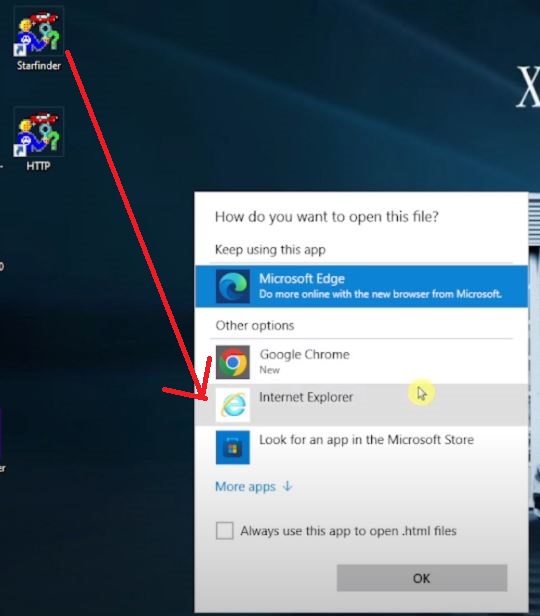
Right click Starfinder → properties → General

Change..→ Internet Explorer → Apply → OK
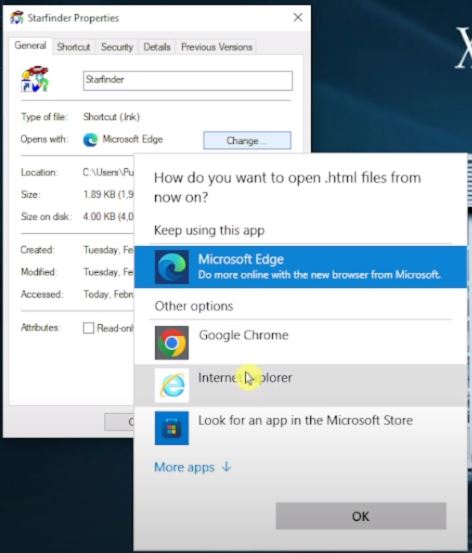
Double click on Starfinder shortcut → Choose add_ons → Done

Let’s take a look at the circuit diagram of the R350 W251 Series
Click on Web ETM with STAR finder
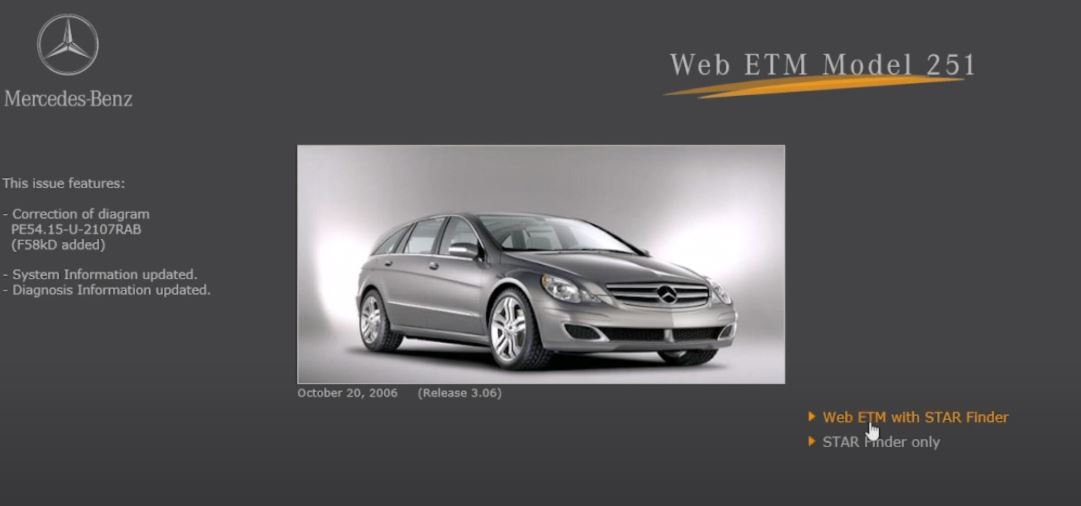
We can Search for a Diagram by Components Name or Phone Number
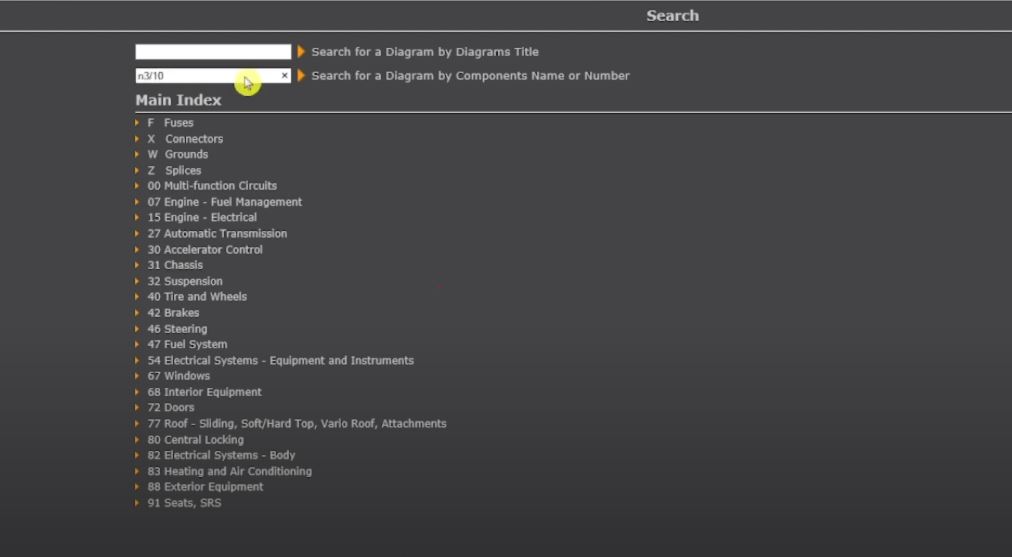
Step 3: We install Starfinder 2016-2022
Open Jacky Tran TV Starfinder 2016-2022 → Copy Starfinder20162022 Folder
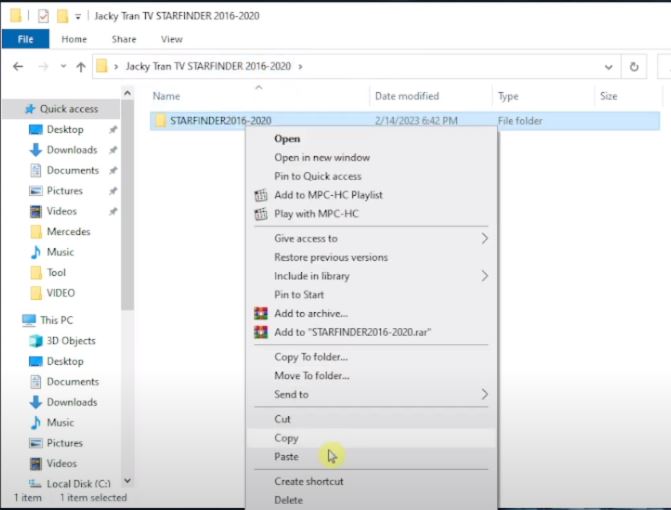
Open Local Disk (C) → Program file (x86) → Paste Starfinder20162022 just copied
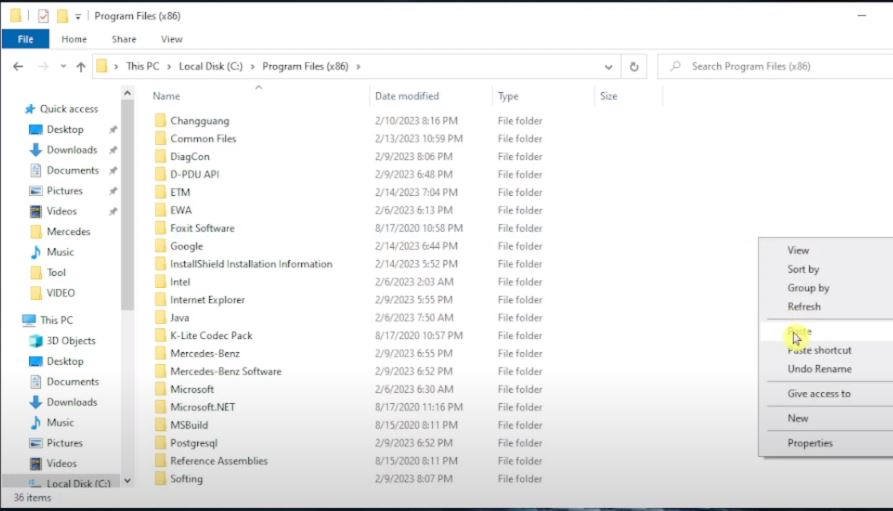
Rename Starfinder shortcut to Starfinder up 2016 → Continue
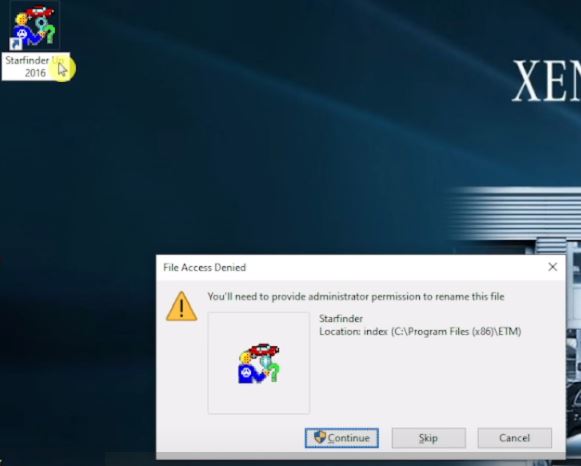
Take the Index shortcut to the desktop and change the name and icon
Open Jacky Tran TV Starfinder 2016-2022 → Starfinder20162022 → Starfinder → Right click on Index shortcut → Sent to → Desktop
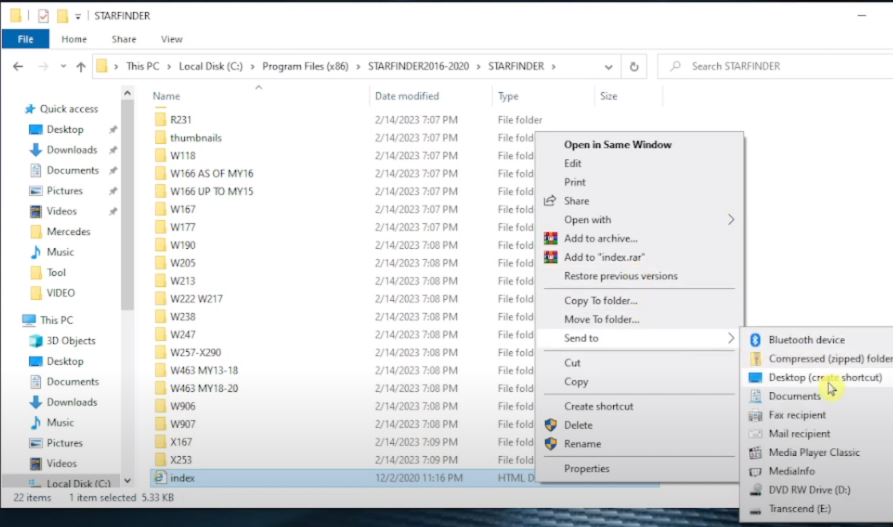
Rename Index shortcut to Starfinder 2016-2022 
Right click on Starfinder 2016-2022 → Properties → Change Icon → Browse… → Local Disk (C) → Program file (x86) → ETM → Starfinder → Open → OK →OK