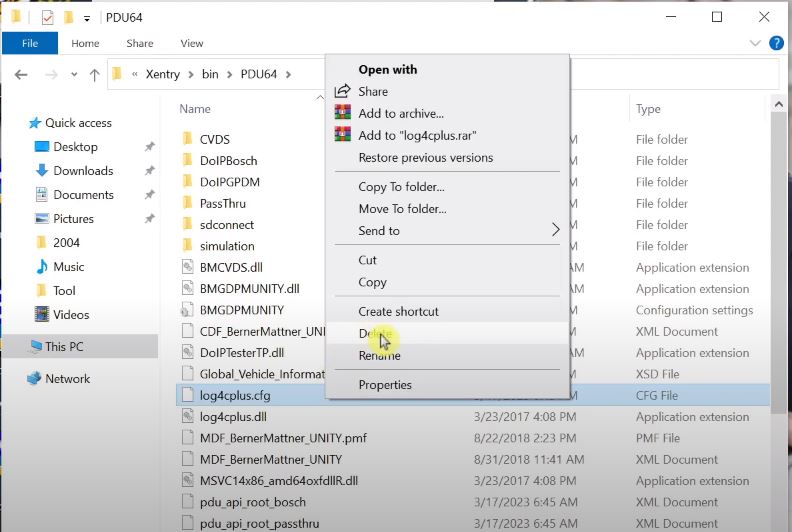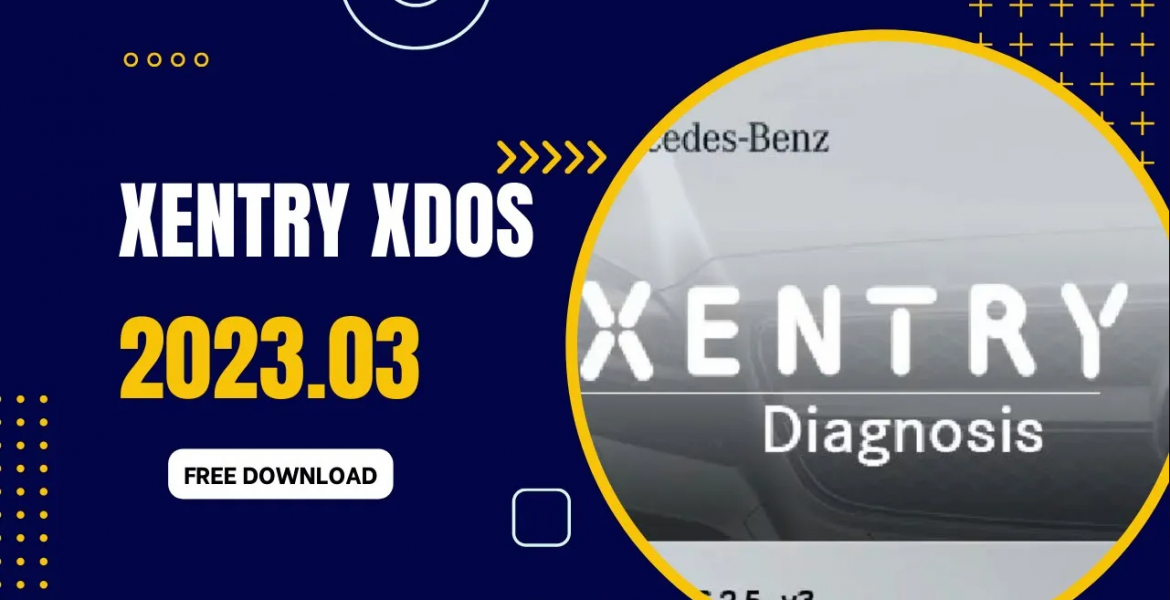Information Mercedes Xentry Openshell Mercedes XDOS 2023 03
Xentry Openshell software Mercedes XDOS 2023 03 is the latest version of the popular diagnostic software for Mercedes-Benz vehicles.One of the key benefits of this software is its ability to quickly and accurately diagnose and repair complex problems on your vehicle.The software also offers a user-friendly interface that is easy to navigate and use.
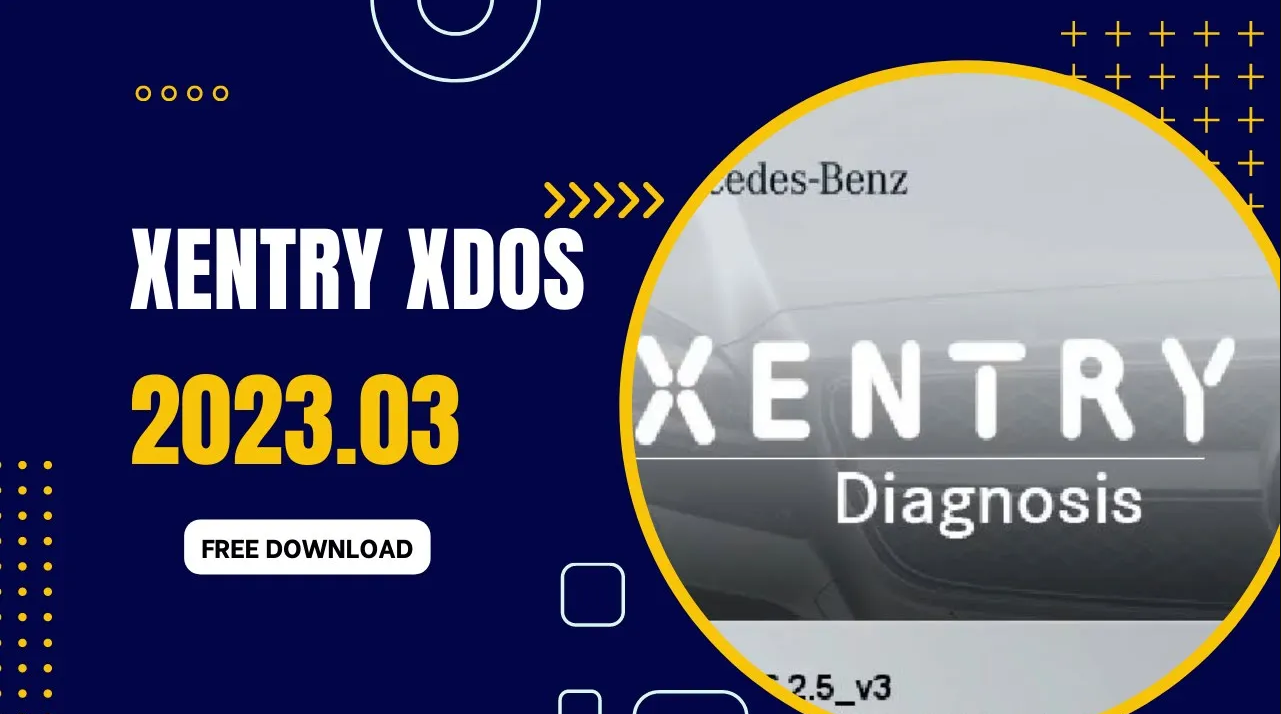
Another important advantage of Mercedes XDOS 2023 03 Xentry Openshell Software is that it is regularly updated to ensure that it is compatible with the latest Mercedes-Benz models and technologies.
In short, Xentry DAS Openshell Mercedes XDOS 2023 03 Software is the ultimate solution for Mercedes-Benz diagnostics. It is a comprehensive, user-friendly and regularly updated software that can help you diagnose and repair your Mercedes-Benz vehicle quickly and accurately.
Download link Mercedes Xentry Openshell Mercedes XDOS 2023 03
We need to download the software according to the link below
Download Link: https://mega.nz/folder/btEDQaJS#ENN-EOtMBrk7XCOpT6JPpg
Password: carsoftz
Installation Mercedes Xentry Openshell Mercedes XDOS 2023 03 we follow these steps
Step 1: We need disable security
Search Windows Security in windows, Click on Windows Security → Virus & threat protection → Manage settings
Turn off Real-time protection → Turn off Cloud–Delivered protection → Turn off Automatic sample submission → Turn off Tamper protection
Step 2: Extract and run Defender Control
Open Jacky Tran TV XDOS 2023.23 folder → Right Click on Defender Control → Extract to Defender Control
Open Defender Control → Right click on Defender Control → Run as administrator
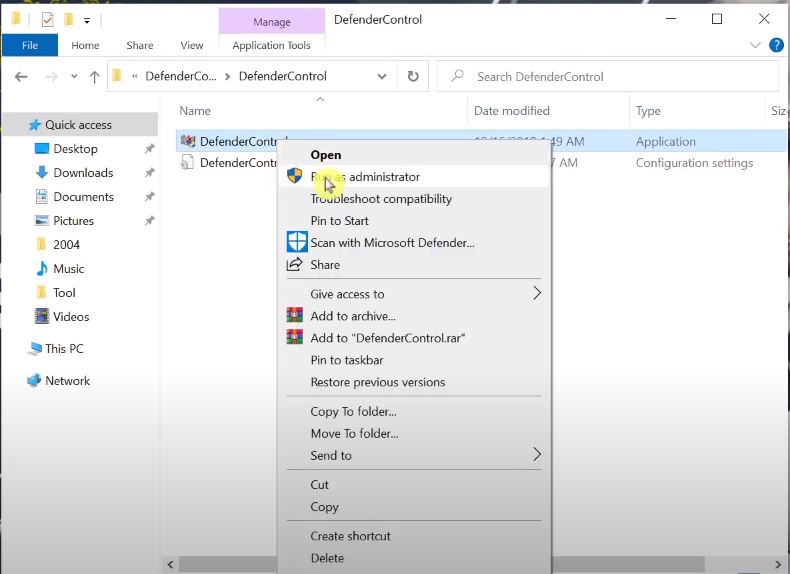
Click on Disable Windows Defender
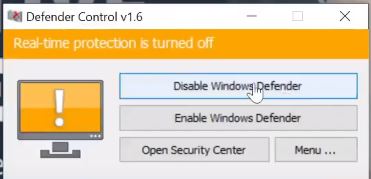
Now check again Security turn off
Step 3: Extract XDOS_23.3.4 and Setup
Open Jacky Tran TV XDOS 2023.23 folder → XDOS_23.3.4 → Right click on Start → Run as Administrator → Select the language → Ok → Install
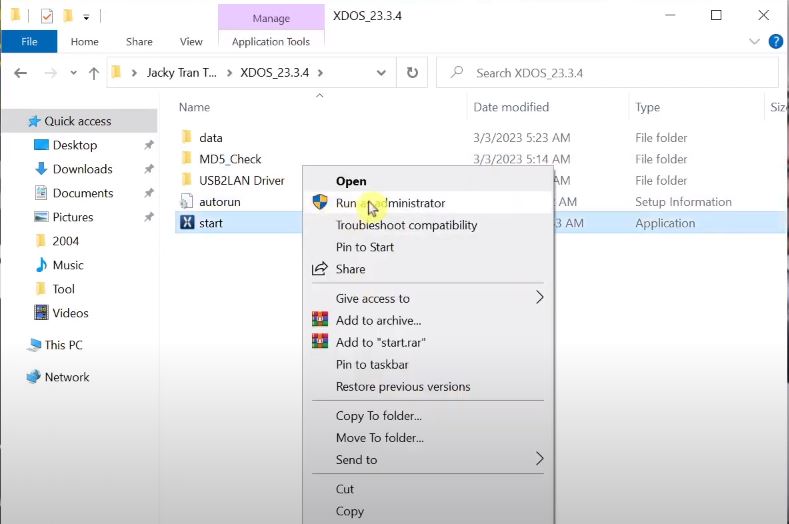
Choose I accept the term in the license agreement → Next → Install → Finish
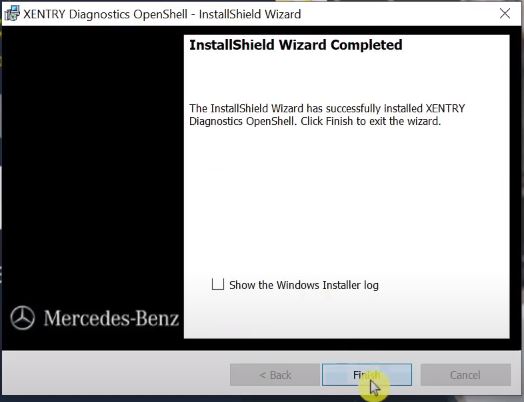
Restart your computer
Step 4: Extract and Run full fix as Administrator
Open Jacky Tran TV XDOS 2023.23 folder → Right click on Jacky Tran TV Full Fix XDOS 2023.23 → Extract Here
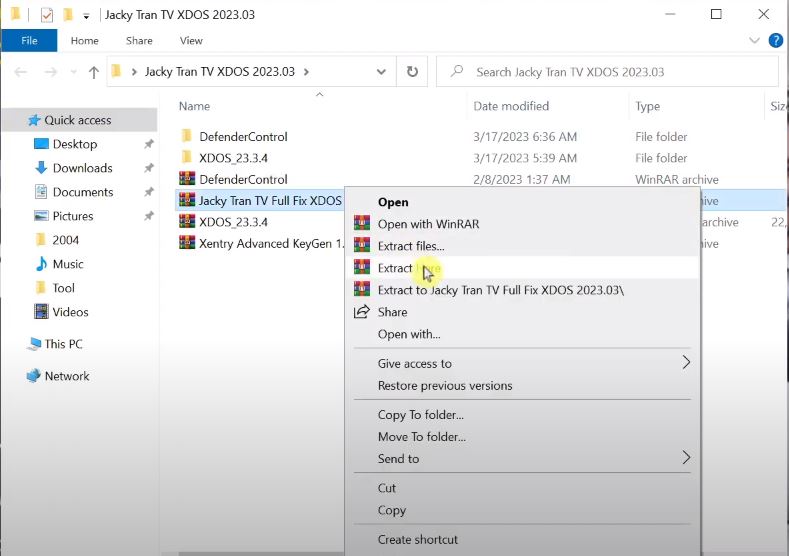
Right click on Jacky Tran TV Full Fix XDOS 2023.23 → Extract to Jacky Tran TV Full Fix XDOS 2023.23
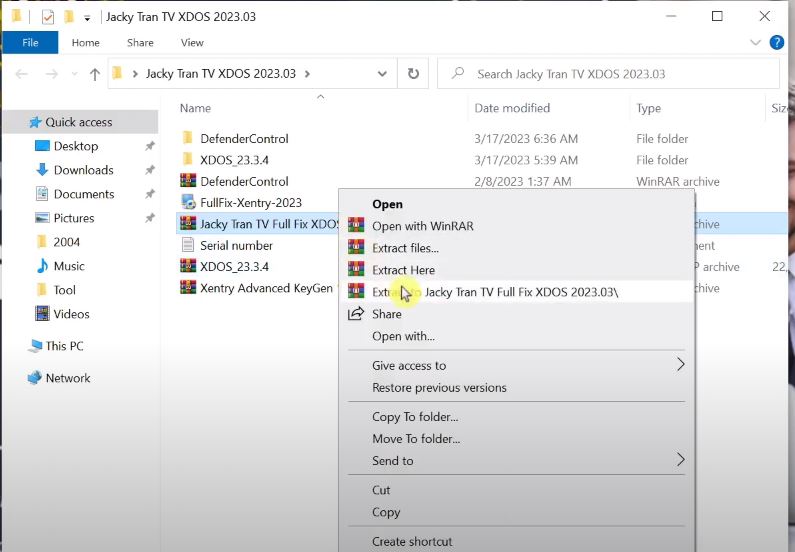
Right click on Xentry Advanced Keygen 1.1 → Extract to Xentry Advanced Keygen 1.1
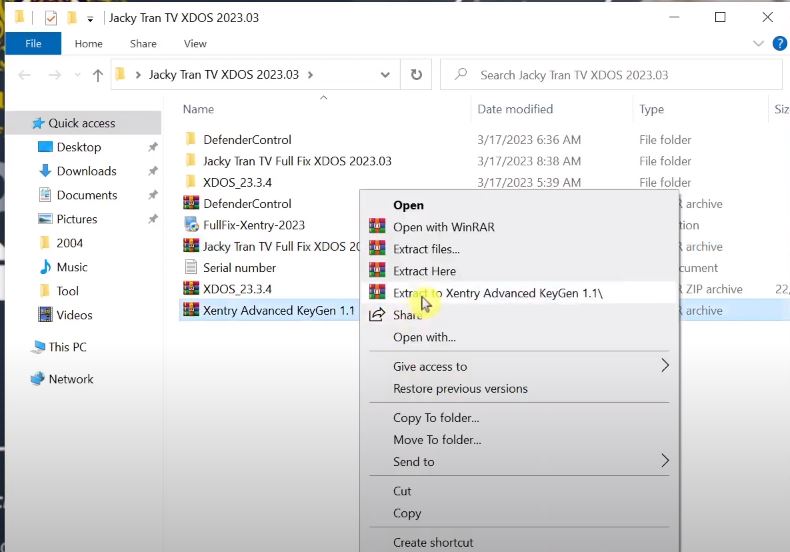
Open Jacky Tran TV Full Fix XDOS 2023.23 → Right click on Fullfix_Xentry_2023 → Run as administrator → next
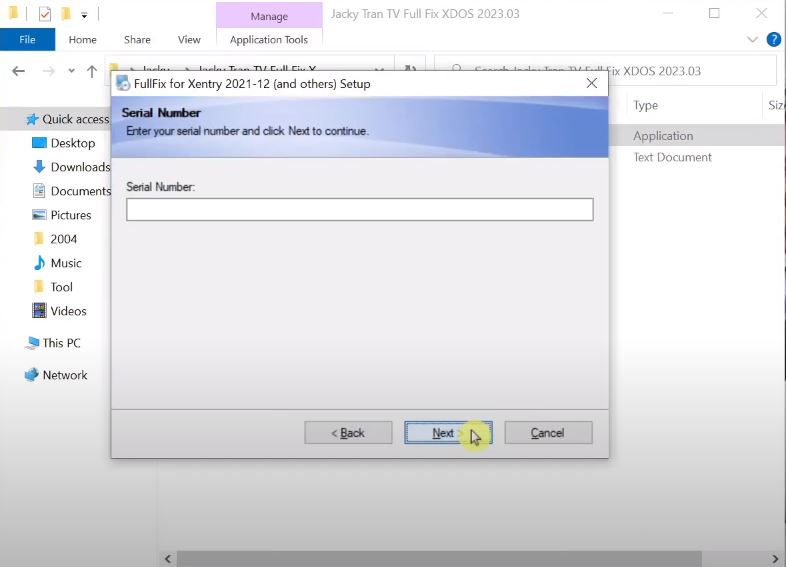
Open Serial Number and copy
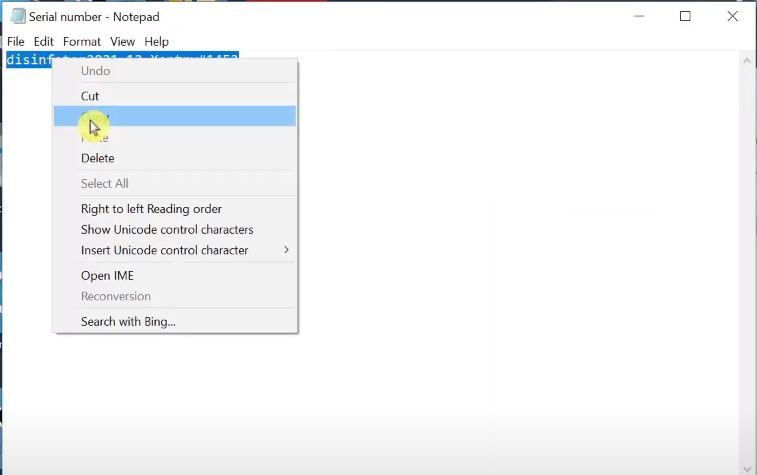
Paste Serial Number on Full Fix and click Next → Finish
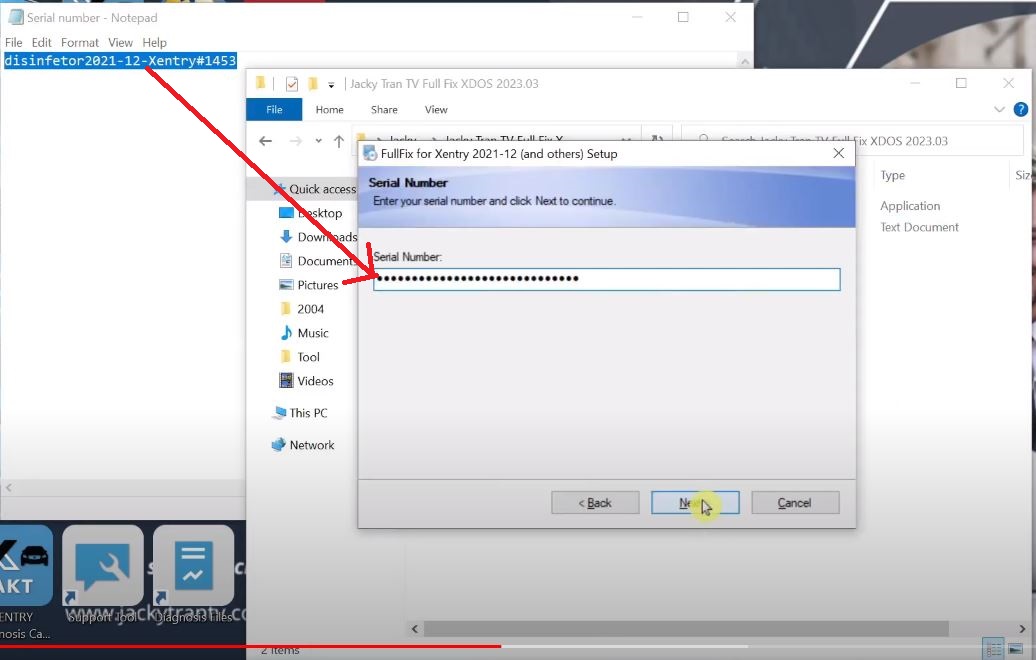
Step 5: Active software with Xentry Advanced Keygen 1.1
Open ConfigAssist Icon → SDconect → Configure → Next
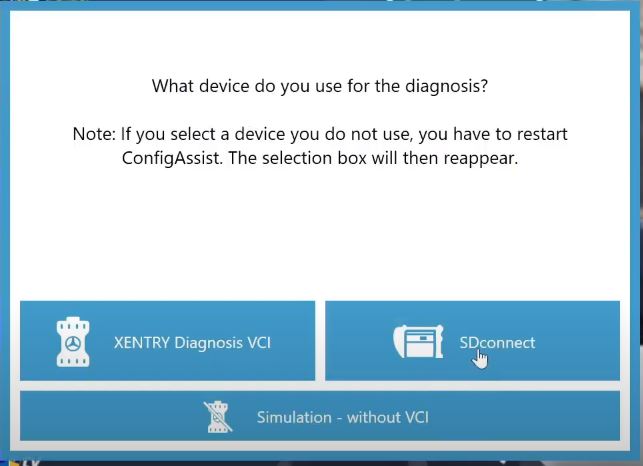
Copy Hardware ID
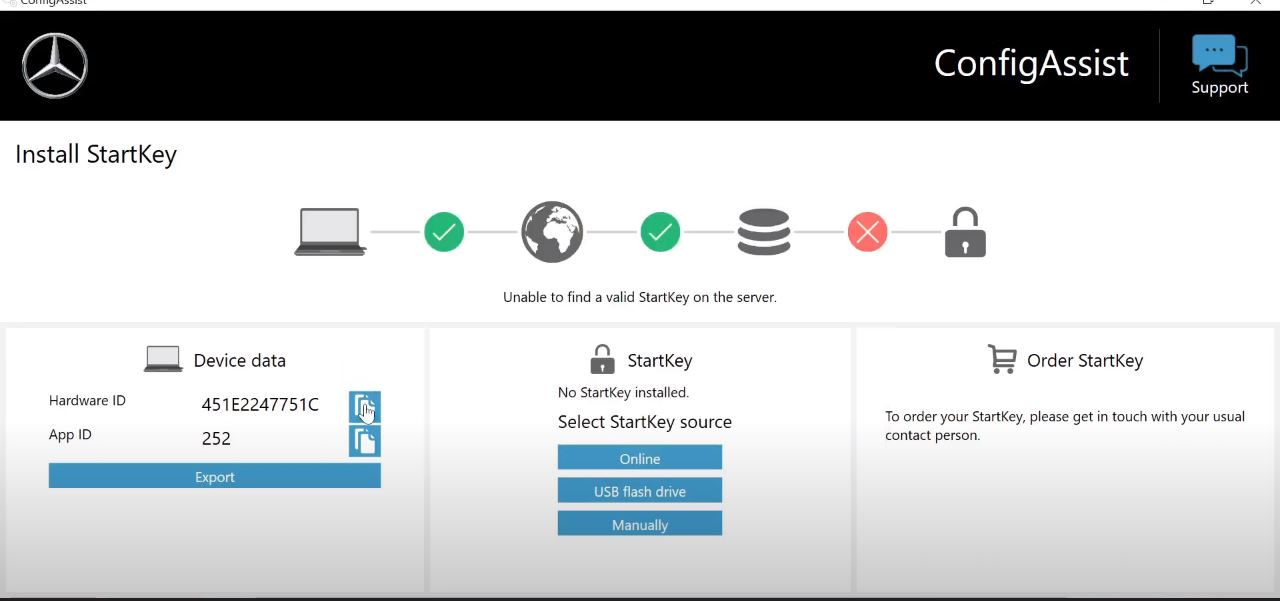
Open Jacky Tran TV XDOS 2023.23 folder → Xentry Advanced Keygen 1.1 → Double click on Xentry Advanced Keygen → Try → Ok → OK
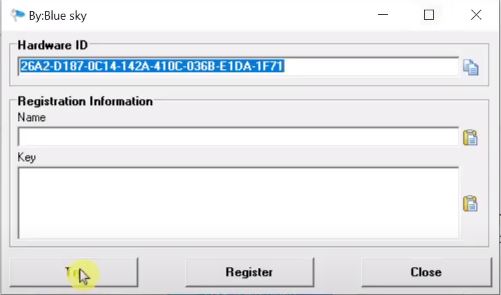
Paste Hardware ID, Select Date End and Lic Num → Generate → Copy LicenseKey
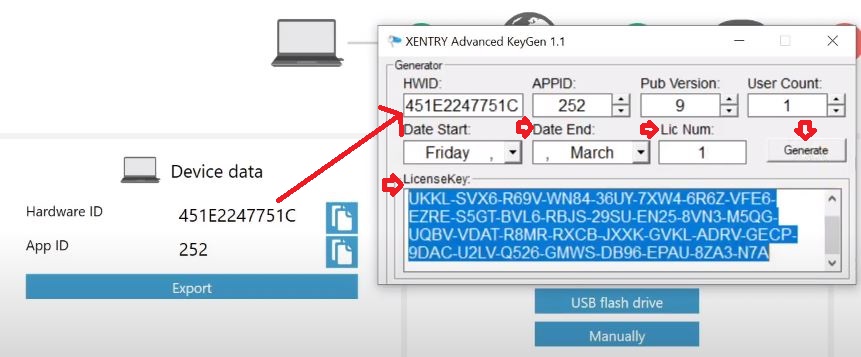
In the ConfigAssist dialog box → click on Manual → Paste LicenseKey → Save → OK
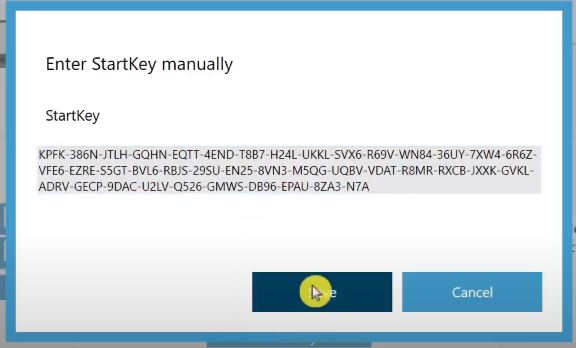
Step 6: Fix error lost Kegen
Click This PC → File → Change folder and search options → View → Choose Show hidden files, folders and drivers → Apply → OK
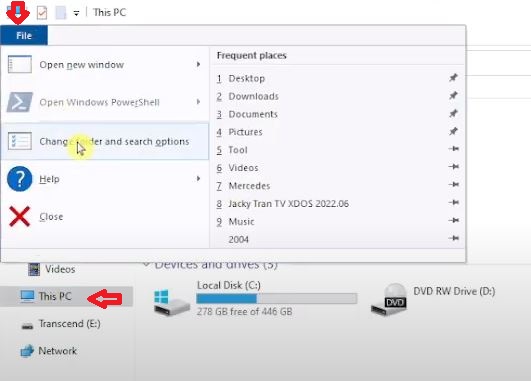
Click This PC → Local Disk (C) → Program(x86) → LicDir → Copy Lic_Key_2.dat
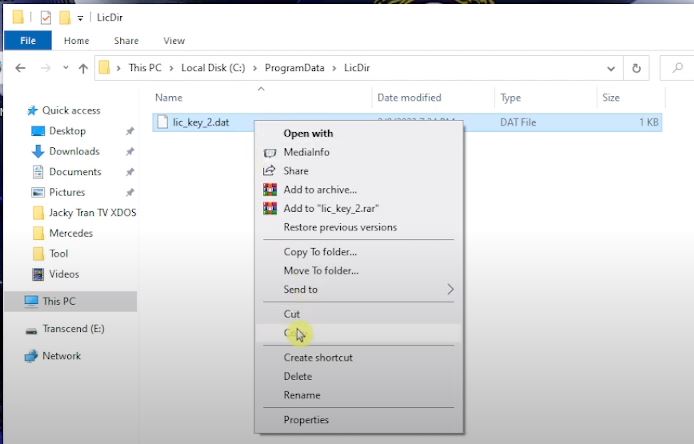
Paste the Lic_Key_2.dat and Rename it: Lic_Key_2.X4711
Right click on Lic_Key_2.X4711 → Properties → Choose Read_only → Apply → Ok
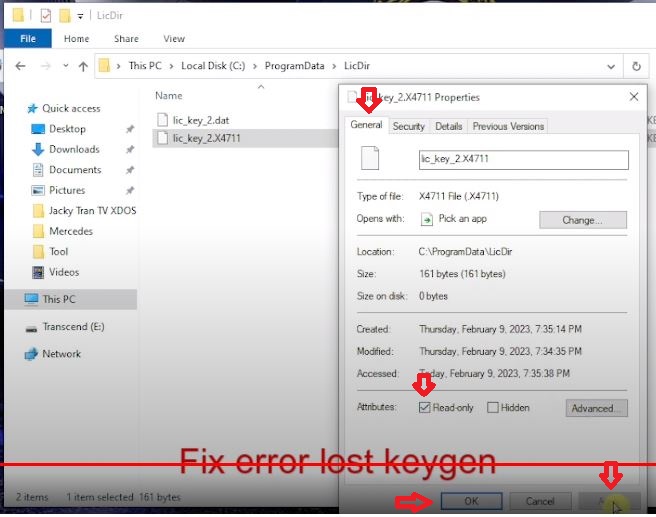
Delete log4cplus:
Click This PC → Local Disk (C) → Program(x86) → Mercedes-Benz → Xentry → bin → PDU64 → Delete log4cplus.cfg