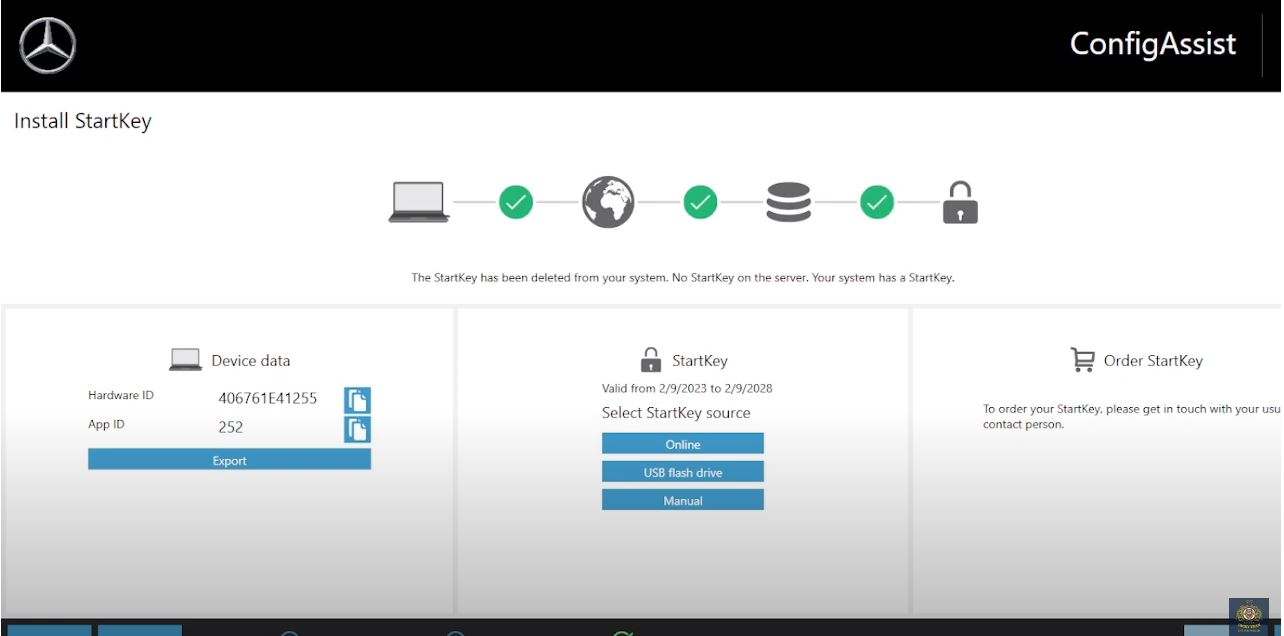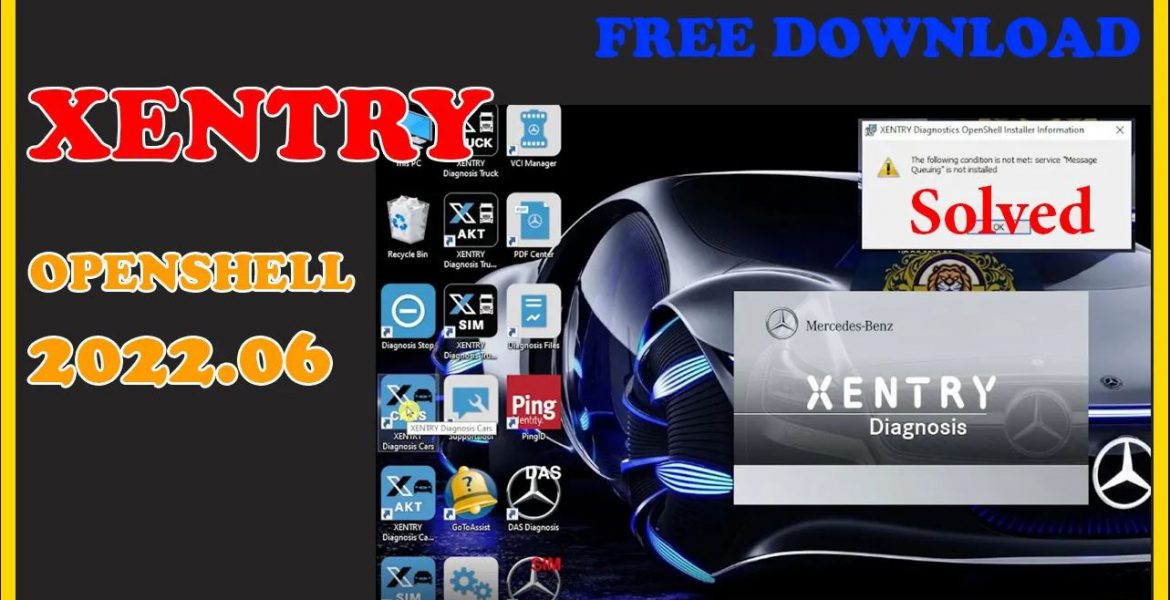Information Mercedes Xentry Openshell XDOS 2022.06
Mercedes Xentry Openshell XDOS 2022.06 C4 C5 C6 diagnostic software is the latest version of the world famous diagnostic tool that provides advanced diagnostics to help fix any problems that may arise for all Mercedes vehicles.

This software is compatible with a wide range of Mercedes-Benz vehicles, including the latest models.
One of the main benefits of using Mercedes Xentry Openshell XDOS Diagnostic Software 2022.06 C4 C5 C6 is ease of use.
In addition, the Mercedes Xentry Openshell XDOS 2022.06 C4 C5 C6 Diagnostic Software is regularly updated to ensure that it is always up to date with the latest technologies and features.
Overall, the Mercedes Xentry Openshell XDOS 2022.06 C4 C5 C6 Diagnostic Software is an essential tool for any Mercedes-Benz owner or mechanic. Advanced diagnostics, ease of use and compatibility with a wide range of vehicles make it the first choice for diagnosing and fixing any problems that may arise with your Mercedes-Benz vehicle.
Download link Mercedes Xentry Openshell XDOS 2022.06
We need to download the software according to the link below
Download link: https://mega.nz/folder/btEDQaJS#ENN-EOtMBrk7XCOpT6JPpg
Password: carsoftz
https://youtu.be/9wHhmdsEP1M
Installation Mercedes Xentry Openshell XDOS 2022.06 we follow these steps
Step 1: We need disable security
Search Windows Security in windows, Click on Windows Security → Virus & threat protection → Manage settings
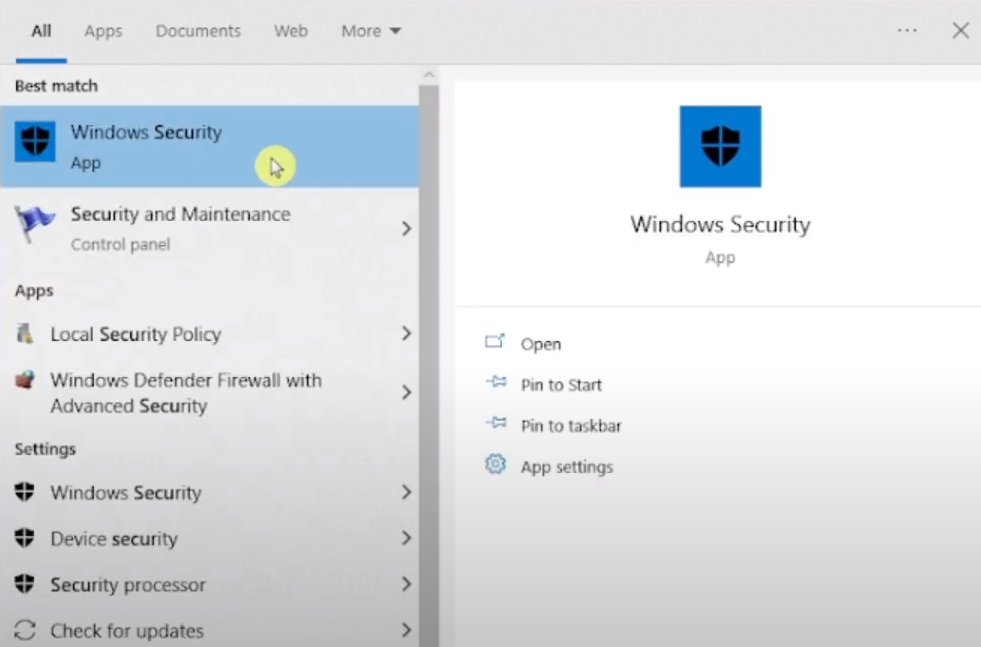
Turn off Real-time protection → Turn off Automatic sample submission → Turn off Tamper protection
Step 2: Extract and run Defender Control, turn off Security
Open Jacky Tran TV XDOS 2022.06 folder → Right Click on Defender Control → Extract to Defender Control
Open Defender Control → Right click on Defender Control → Run as administrator
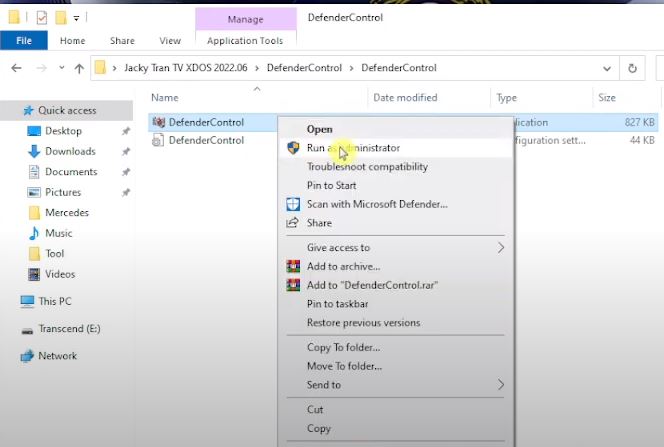
Click on Disable Windows Defender

Now check again Security turn off
Step 3: Extract XDOS_22.6.4 and Setup
Open Jacky Tran TV XDOS 2022.06 folder → Right click on XDOS_22.6.4 → Extract to XDOS_22.6.4
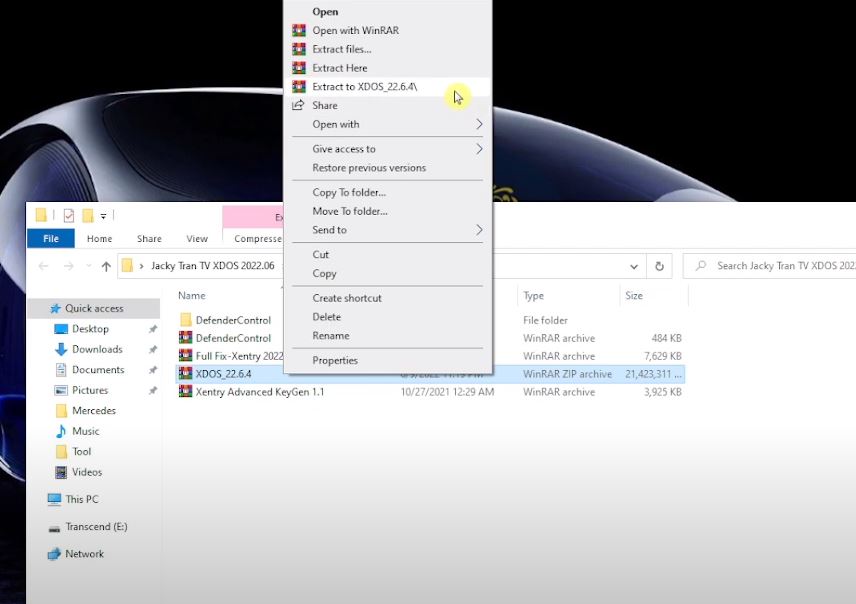
Open XDOS_22.6.4 → Run Star file as Administrator → Ok → Install
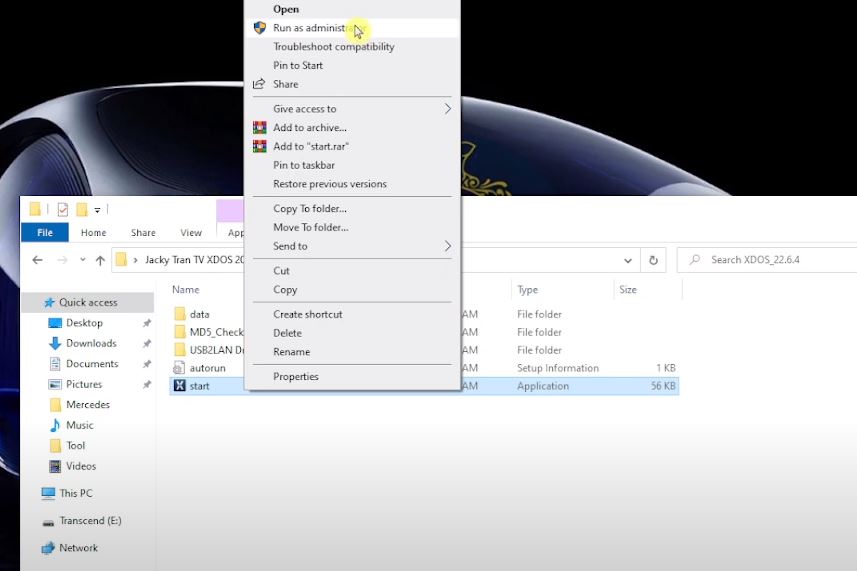
We have an error: service “Message Queuing” is not installed→ we need to repair this error with NovaPDF:

Open Jacky Tran TV XDOS 2022.06 folder → Right click on NovaPDF-full → Run as administrator → Install now → Close
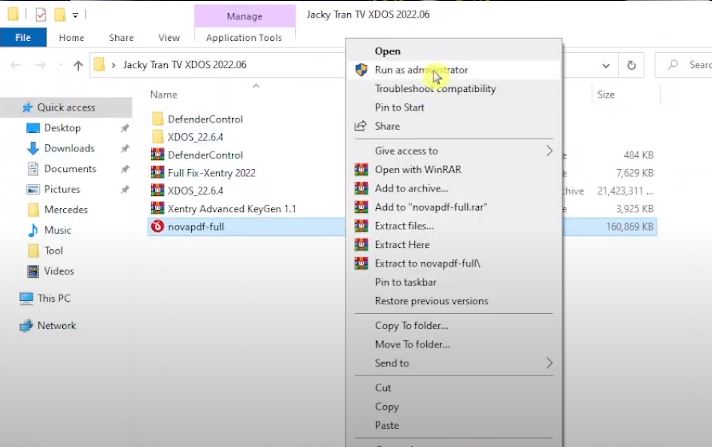
Open Jacky Tran TV XDOS 2022.06 folder → Open XDOS_22.6.4 → Run Star file as Administrator → Ok → Install → Next
Choose I accept the term in the license agreement → Next → Install → Finish → Restart your computer
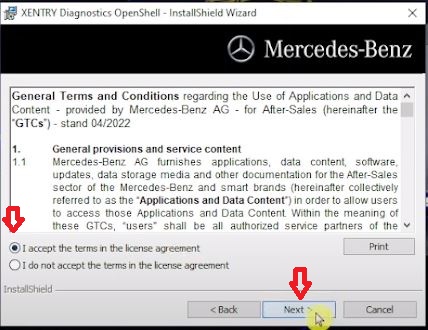
Step 4: Extract and Run full fix as Administrator
Open Jacky Tran TV XDOS 2022.06 folder → Right click on Jacky Tran TV XDOS 2022.06 → Extract to Jacky Tran TV XDOS 2022.06
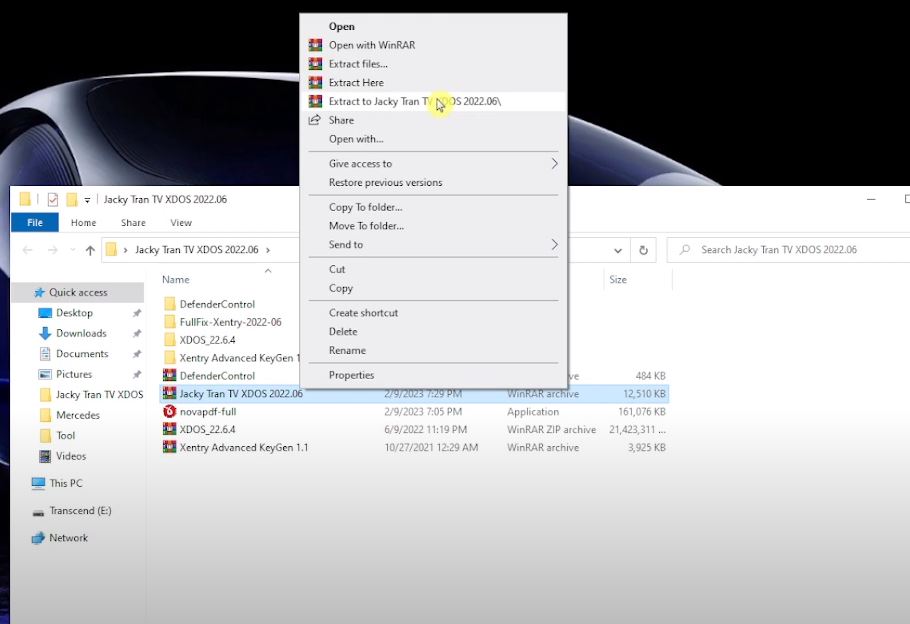
Open Jacky Tran TV XDOS 2022.06 → Right click on FullFix-Xentry-2022 → Run as administrator → Next
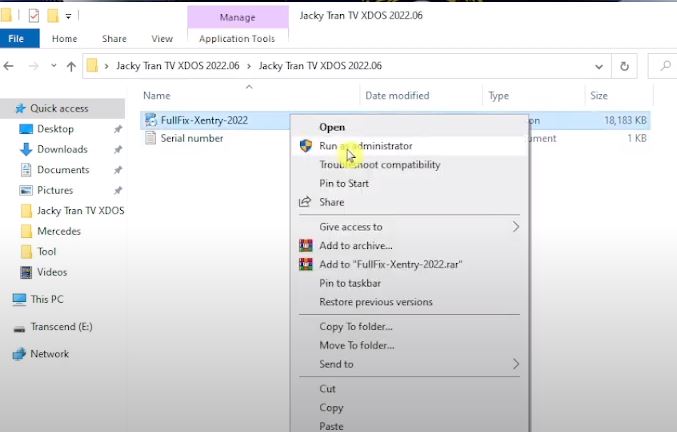
Open Serial Number file and copy
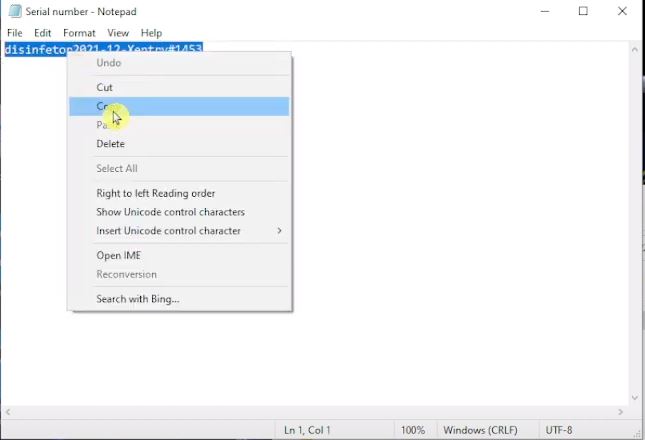
Paste Serial Number on Full Fix and click Next → Finish
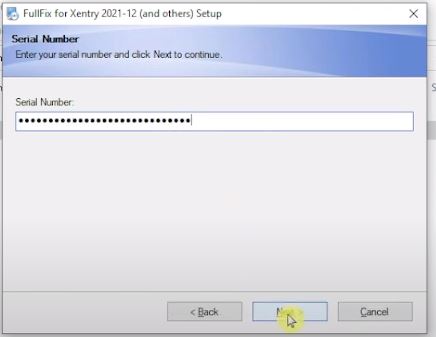
Step 5: Active software with Xentry Advanced Keygen 1.1
Open ConfigAssist Icon → SDconect → Configure → Next → Copy Hardware ID
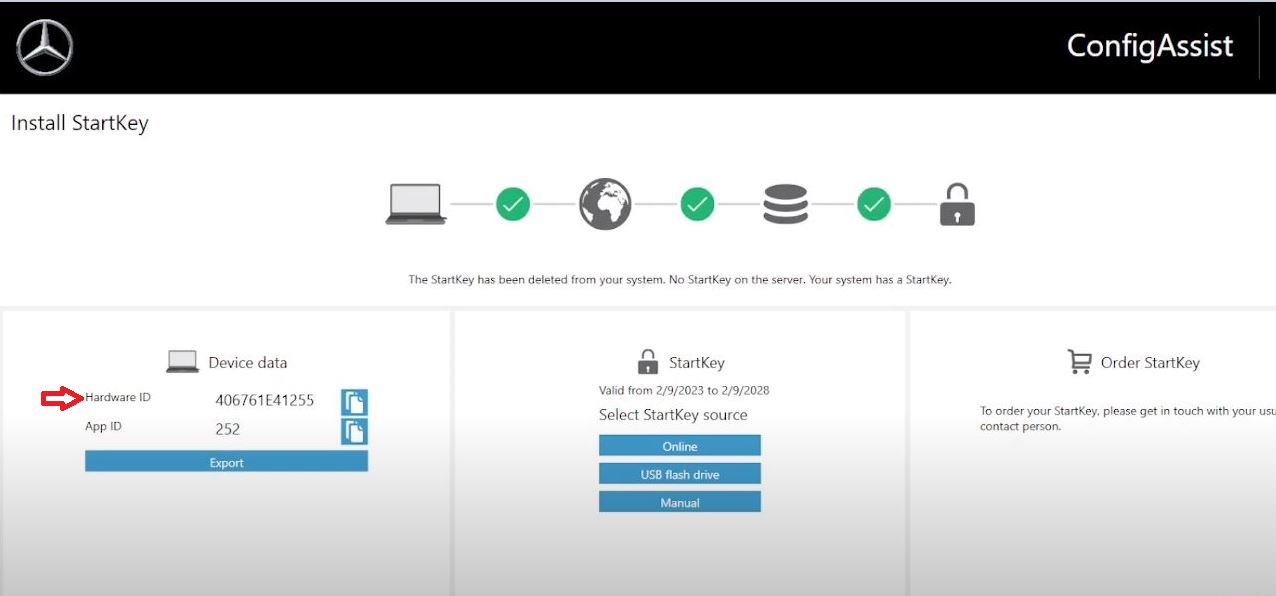
Open Jacky Tran TV XDOS 2022.06 folder → Double click on Xentry Advanced Keygen 1.1 Winrar → Xentry Advanced Keygen 1.1 → → Double click on Xentry Advanced…→ Try
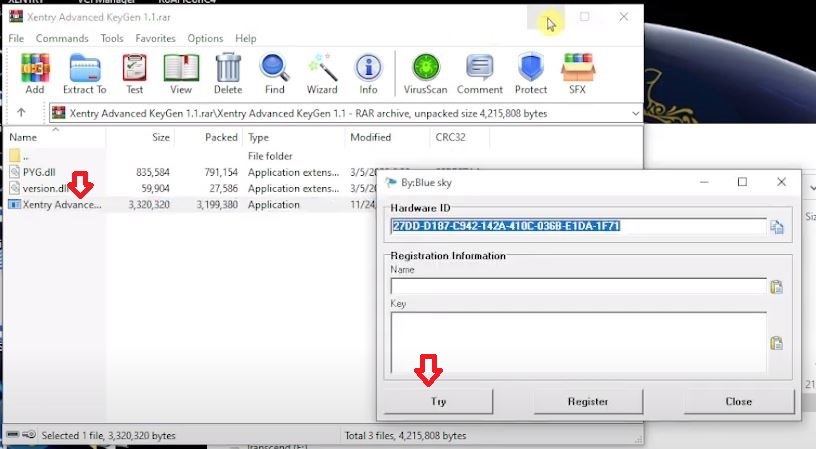
Click OK on Application requires password to start dialog → OK → OK
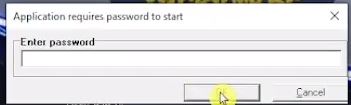
Paste Hardware ID, Select Date End and Lic Num → Generate → Copy LicenseKey
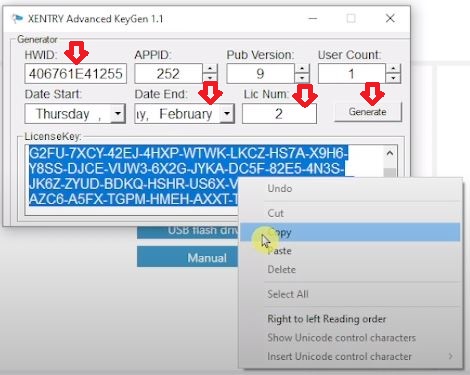
In the ConfigAssist dialog box → click on Manual → Paste LicenseKey → Save → OK
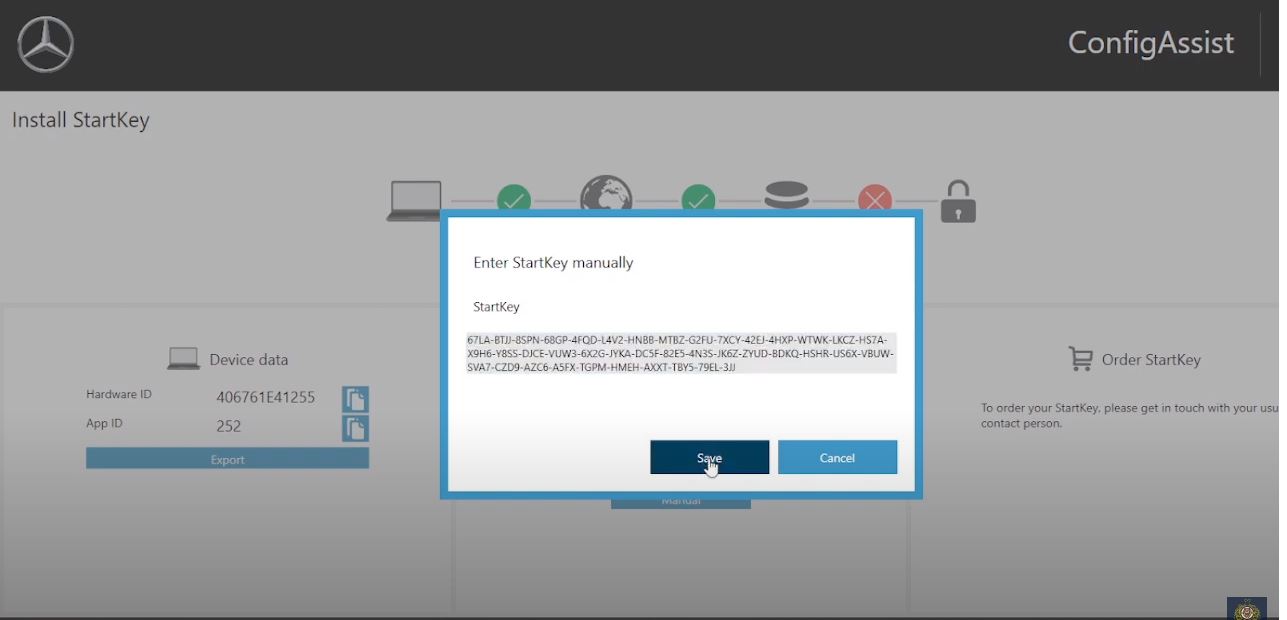
Step 5: Fix error lost Kegen
Click This PC → File → Change folder and search options → View → Choose Show hidden files, folders and drivers → Apply → OK
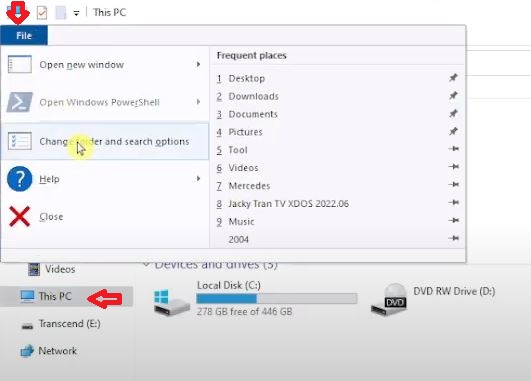
Click This PC → Local Disk (C ) → ProgramData → LicDir → Copy Lic_Key_2.dat
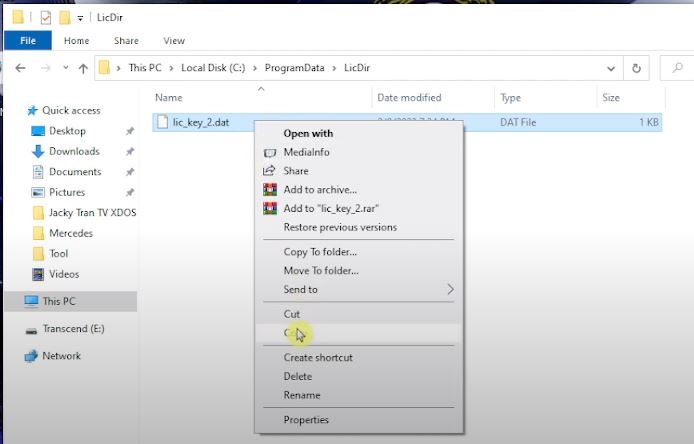
Paste the Lic_Key_2.dat and Rename it: Lic_Key_2.X4711
Right click on Lic_Key_2.X4711 → Properties → Choose Read_only → Apply → Ok
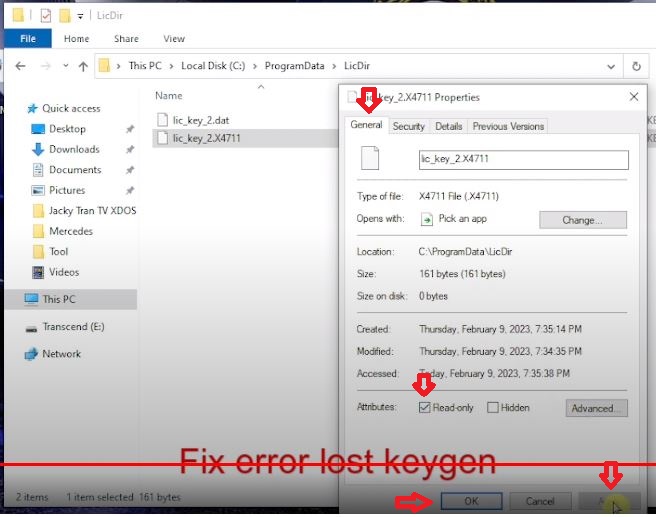
Open ConfigAssist Icon → SDconect → Configure → Next