In the world of Jaguar and Land Rover diagnostics, the JLR SDD (Symptom Driven Diagnostics) software plays a crucial role in ensuring accurate and efficient vehicle analysis. This comprehensive guide will walk you through the process of downloading and installing the Jaguar SDD Software V164, providing step-by-step instructions for a seamless experience.
JLR SDD Overview
JLR SDD, synonymous with SDD Land Rover, is a cutting-edge diagnostic tool designed for Jaguar and Land Rover vehicles. Whether you’re a seasoned technician or a DIY enthusiast, having the latest JLR SDD software is essential for accessing advanced diagnostics, programming modules, and performing vehicle health checks.
Downloading JLR SDD Software
Embark on this journey by visiting the official Jaguar Land Rover website or authorized distributors. We can download JRL SDD V164 here:
Older SDD version:
If you want JLR SDD Offline Programming Full Functional:
Click Here
J2534 VCI Device support
- VCM I & II, Rotunda
- Drewtech Mongoose Pro for JLR
- JLR VCI
- JLR DoIP VCI (Pathfinder)
- Godiag J2534
- VXDIAG VCX NANO JLR USB/Wifi
- VXDIAG VCX SE JLR DOIP
- VXDIAG JLR DOIP VCI
- And some other J2534 devices
System Requirements
To use the JLR SDD software effectively, your computer system must have the following minimum requirements:
- Operating system: Windows 7, 10 or 11 (64-bit)
- CPU: Core i3
- Memory: RAM at least 4GB
- Hard Drive: at least 10GB available
Installation Steps for Windows 7 10 64bit
Installation files include:
vcredist_x86.EXE
SDD_164.00.001_FULL
BOSCH VCI Driver Installer
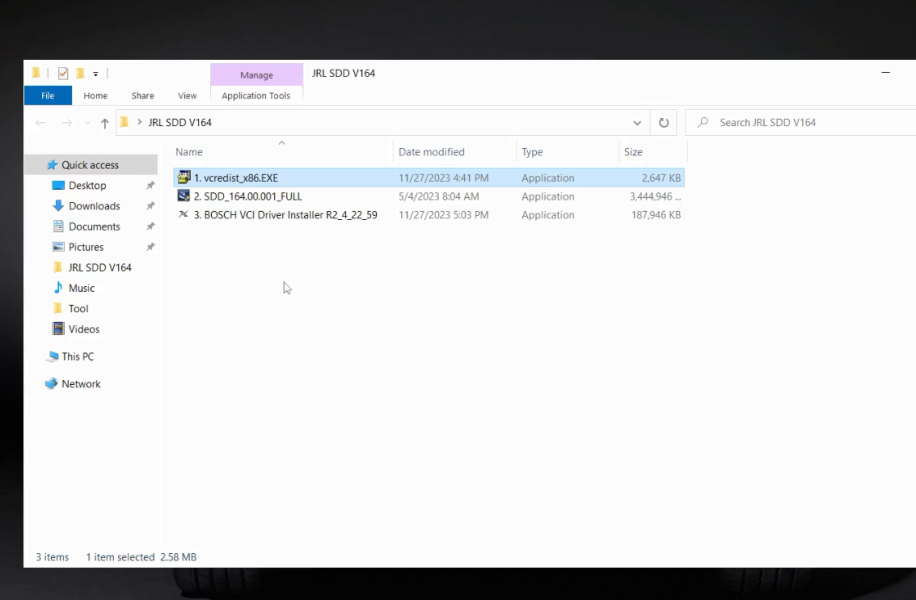
Run vcredist_x86 as administrator
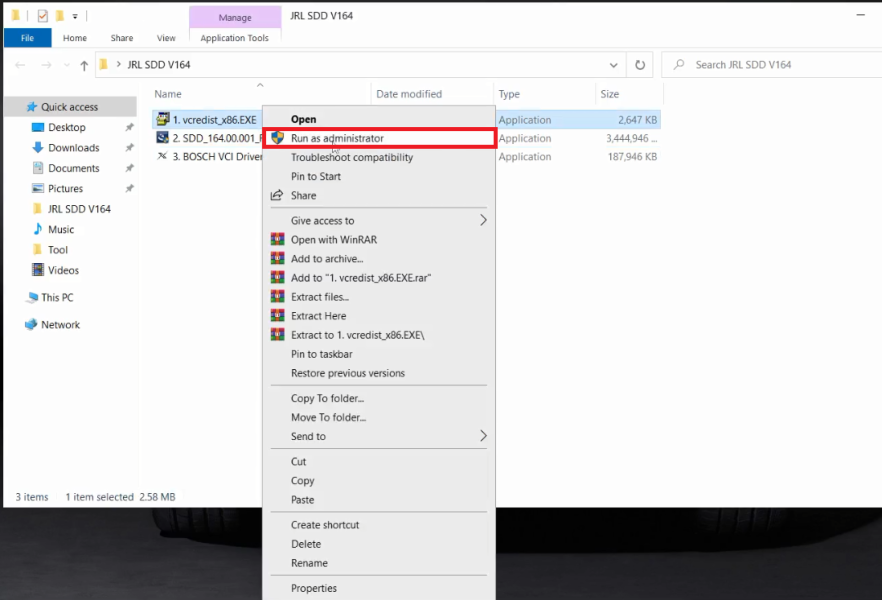
Run SDD_164.00.001_FULL as administrator
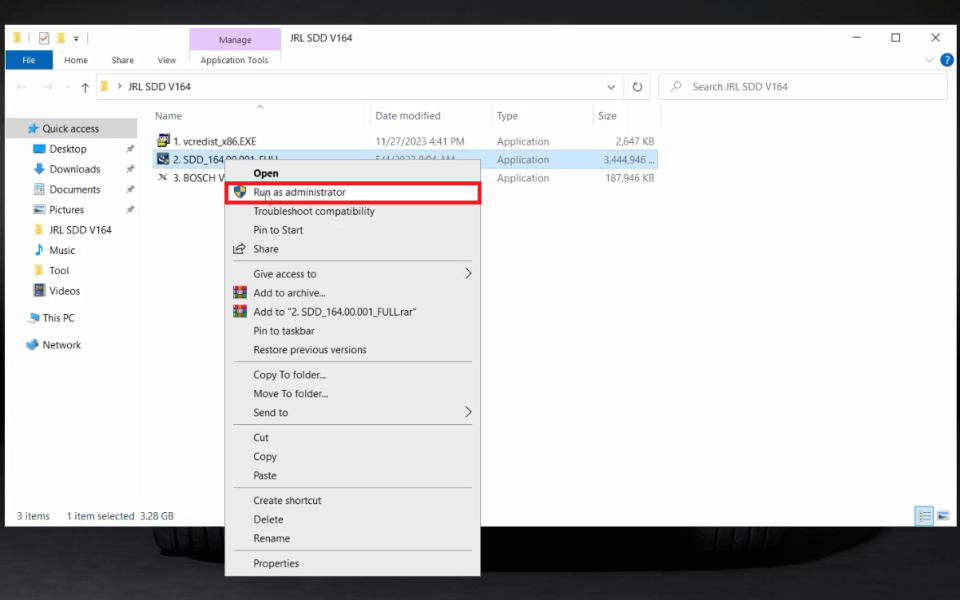
Select Language -> Next
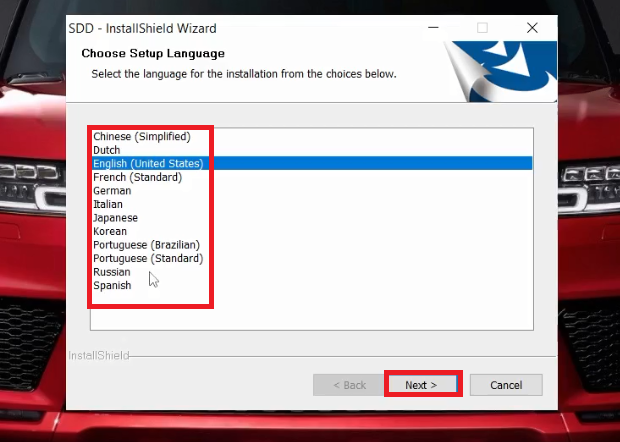
Next
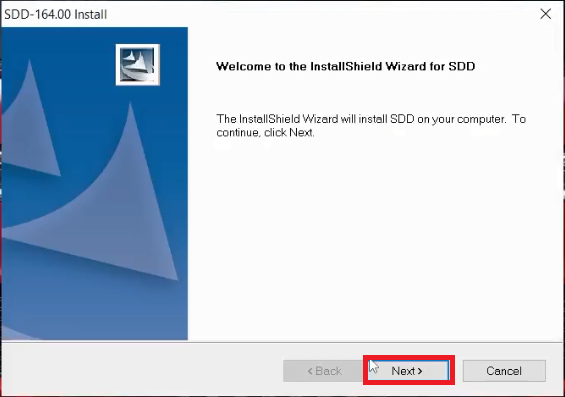
Select I accept the terms of the license agreement -> Next
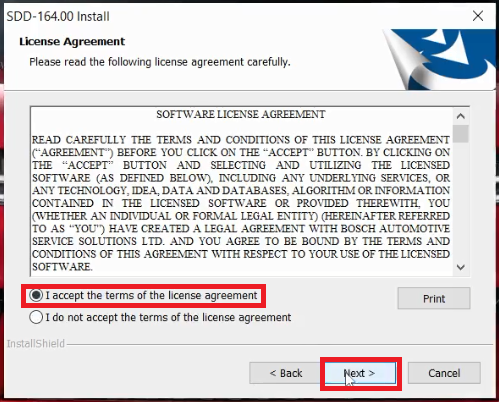
Select I have read and understand this firewall compatibility warning -> Next
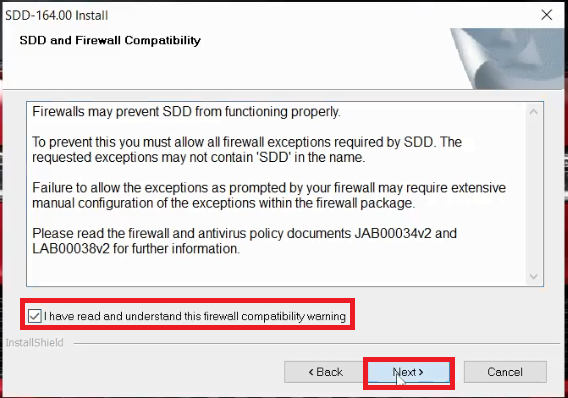
Next
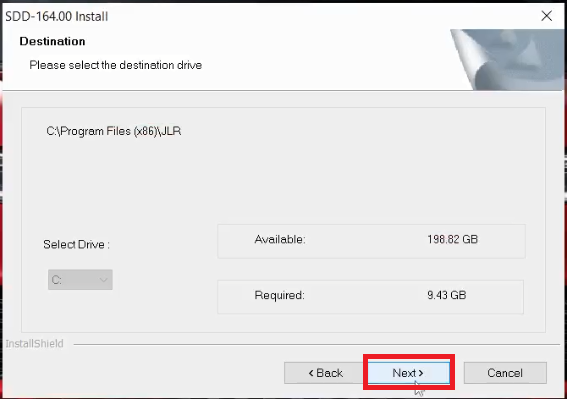
Install
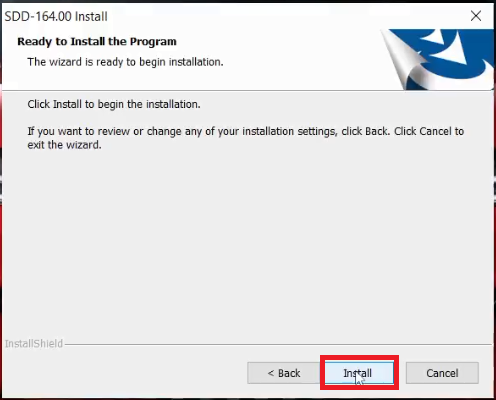
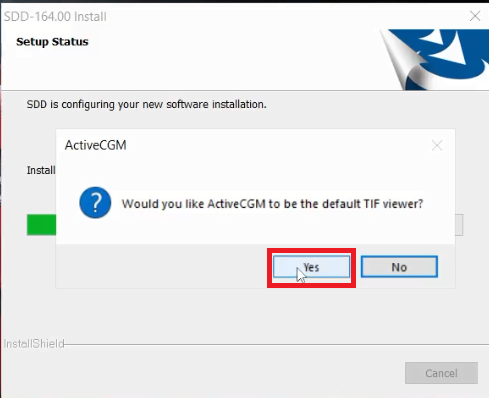
Next
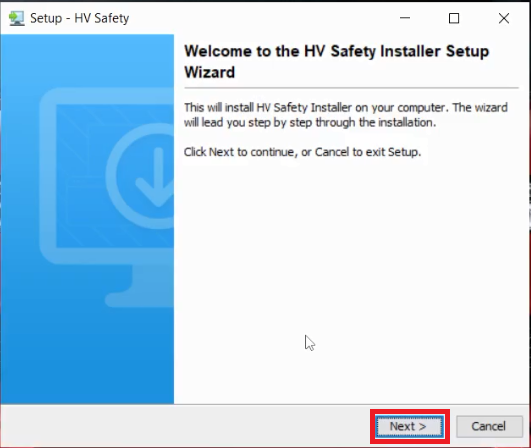
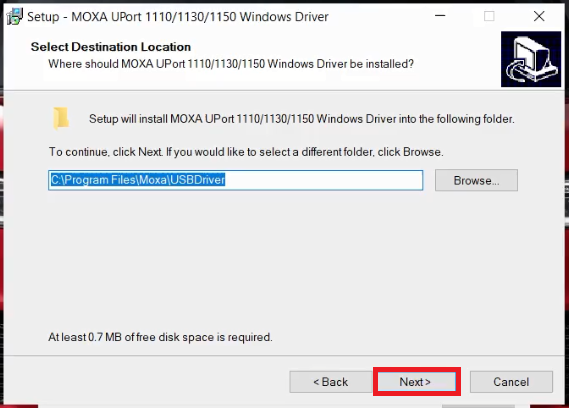
Select Yes, I want to restart my computer now -> Finish
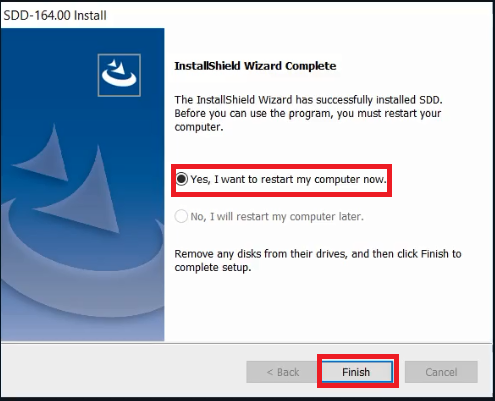
Seach Choose a default web browser
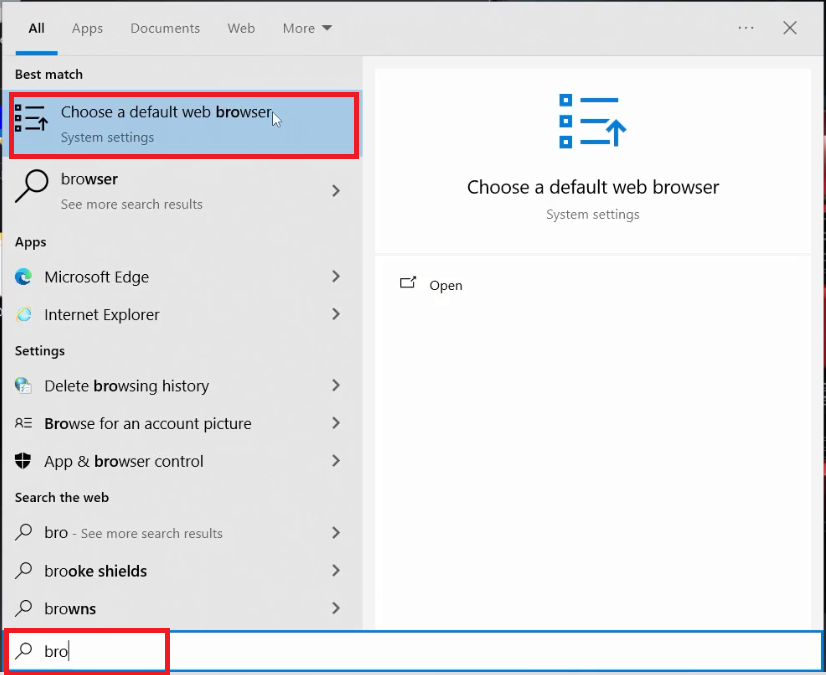
Choose Internet Explorer a default
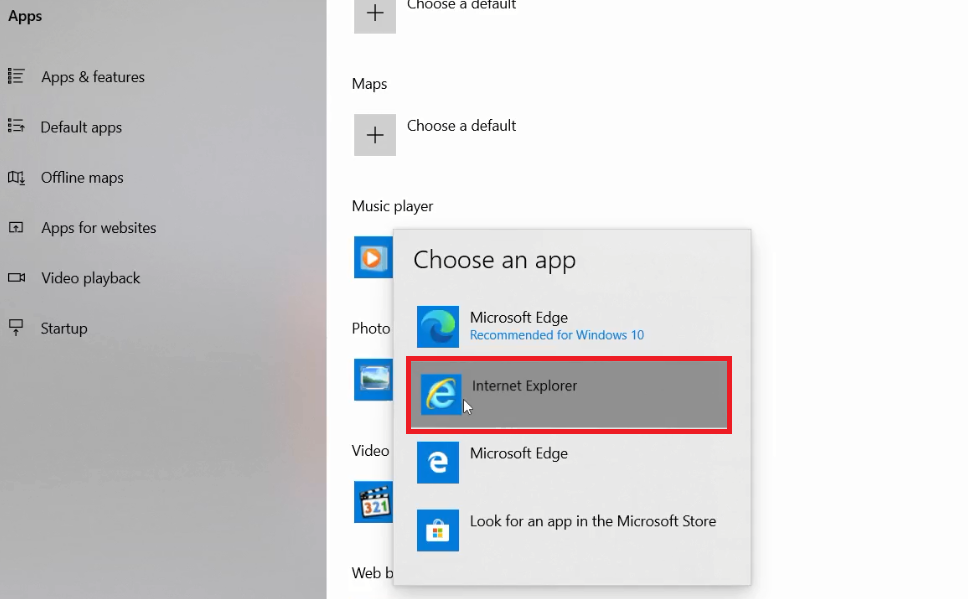
Login Topix Account if you have it
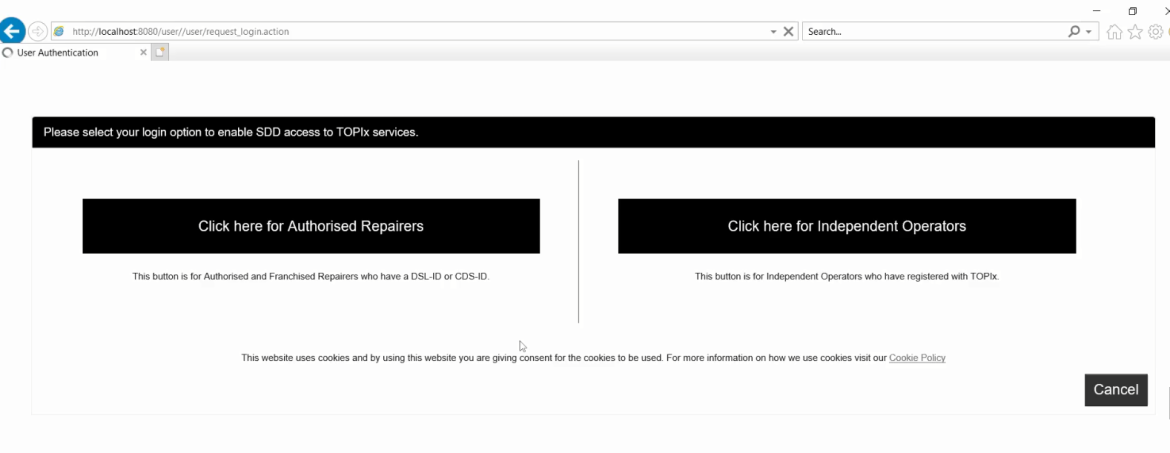
If you don’t have Topix Account and want JLR SDD Offline Programming Full Functional:
Click Here
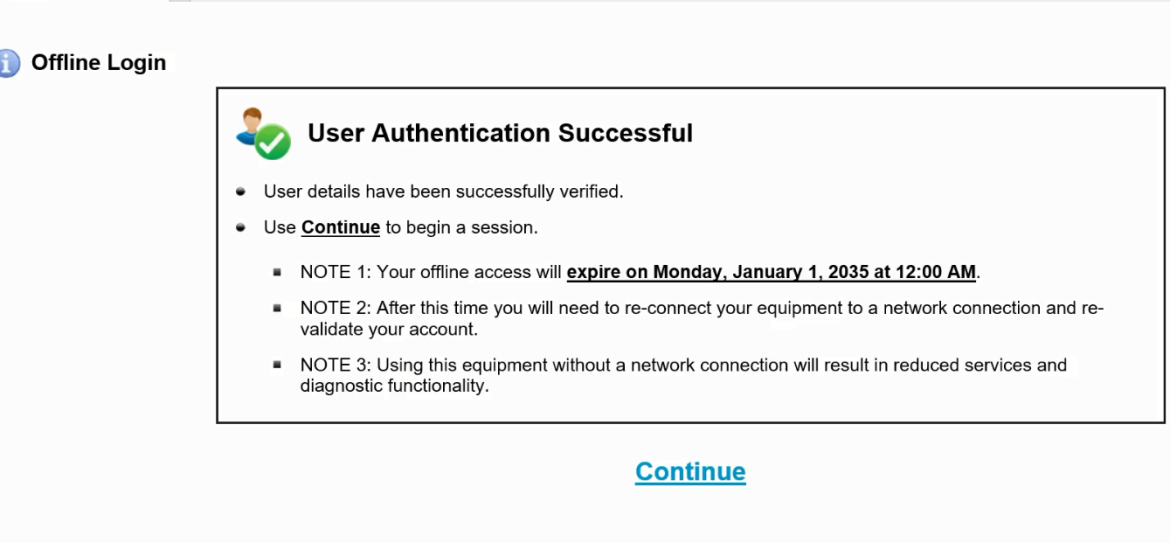
Check download software from server
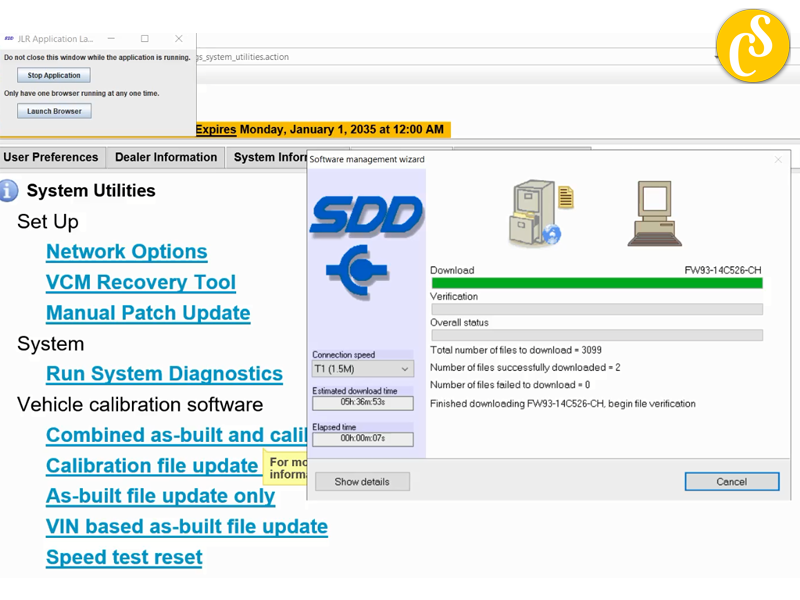
Features of JLR Diagnostic Software
- Vehicle Diagnostics: Perform in-depth diagnostics to identify and troubleshoot issues affecting your Jaguar or Land Rover.
- Programming Modules: Access advanced features for programming and configuring vehicle modules, ensuring optimal performance and customization.
- Health Checks: Conduct thorough health checks to assess the overall condition of your vehicle’s systems, providing insights for preventative maintenance.
Conclusion
With the successful integration of Jaguar SDD Software V164 into your Windows 10 system, you now possess a powerful tool for diagnosing and maintaining your Jaguar or Land Rover. Stay proactive by keeping abreast of the latest releases, and savor the extensive capabilities that the JLR SDD software brings to your automotive experience. Happy diagnosing!
Related Posts:
Download and Installation Land Rover Jaguar JLR SDD Software V164
JLR Pathfinder Diagnostic Software Download And Installation
How To Install VXDIAG VCX SE DOIP VCX NANO Driver For JLR SDD
How To Setup JLR DoIP VCI For SDD and Pathfinder
When To Use Pathfinder, SDD or IDS for Your Jaguar Land Rover Range Rover
CARSOFTZ – Your Diagnostic Journey, Our Software Excellence
- Website: Carsoftz.com
- Youtube: Carsoftz Official
- Fanpage: Carsoftz
Whatsapp: +84.977.889.159| Open: 8:00 – 22:00 (GTM +7)
